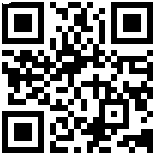What's in the box:
Power Cord: 1VGA cable: 1Remote Control: 1 (w/Laser pointer)QSG: 1Air Filter: RSPL
OVERVIEW
The ViewSonic PG703W are high brightness WXGA projectors respectively, featuring 4000 ANSI lumens and high 22,000:1 contrast ratio to produce the finest of details regardless of the amount of ambient lighting for projection in any medium sized spaces, such as meeting rooms or classrooms. PG703W come with an energy-saving SuperEco mode that reduces power consumption and extends lamp life to up to 15,000 hours, reducing the frequency of lamp replacement and lowering the maintenance costs. In addition to dual HDMI input (MHL), S-Video, and VGA out, these projectors are integrated with RS232 and LAN, certified by Crestron, AMX and PJ Link networkable solutions, making it easy to controlled and monitor these projectors remotely.Impressive AudioVisual Performance

Bright Images in Any Environment
Packed with 4,000 lumens of brightness and a 22,000:1 high contrast ratio, PG703W is guaranteed to produce bright images in any setting, even in spaces with high ambient lighting.
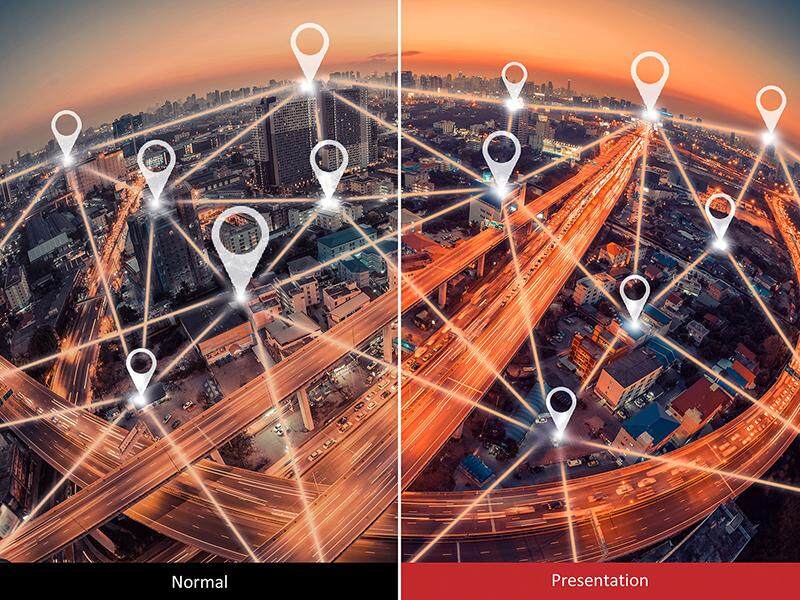
Fine-Tuned Viewing
Choose from 6 unique preset viewing modes to select the best settings for your usage:
- Brightest Mode:For environments where the maximum brightness is required.
- Presentation Mode:High-brightness and a high contrast ratio for presentations in brightly lit environments.
- Standard Mode:Enhanced color, similar to that of a PC or Notebook, for general viewing.
- Photo Mode:Natural color similar to what would be seen in real life for realistic images.
- Movie Mode:Saturated color for a better movie watching experience in dark environments.
- DISCOM SIM Mode:Display multiple high-resolution DICOM-format medical images
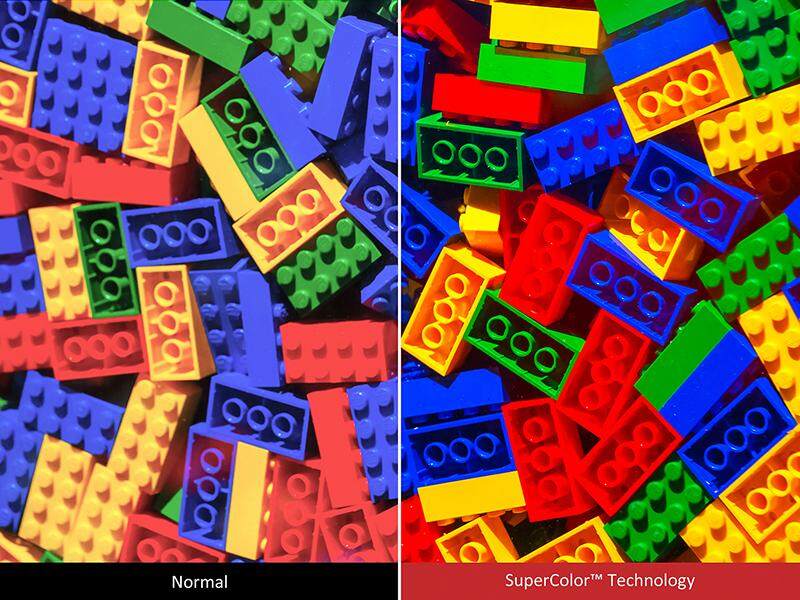
Amazing Color Accuracy
ViewSonics proprietary SuperColor Technology displays a wide range of visible color, ensuring that users enjoy stunningly beautiful images.

Immersive 3D Viewing
PG703W is capable projecting 3D content directly from 3D Blu-Ray players and HDMI-enabled devices such as laptops, tablets, and media players via HDMI port connection.
Ease of Use

Dual HDMI input and MHL Support
Equipped with 2 HDMI inputs (one of which is MHL compatible), PG703W projector allows you to quickly connect laptops, entertainment systems, and mobile devices for a high-definition experience.

Centralized Management
PG703W is Creston, AMX and PJ Link certified, which means it can be easily controlled and monitored remotely from a PC. IT personnel can manage up to 256 projectors at one time and control operations and scheduling through a LAN IP. An advanced real-time alert system sends status updates about power, lamp life, and unit location for simplified maintenance.

Instant Activation
Get your projector up and running instantly with two simple settings:
- Direct Power On:Simply connect the power cord and begin; the projector will power itself on automatically.
- Signal Power On:The projector will power on automatically upon detection of a VGA or HDMI cable connection.

Useful Monitor Out Port
Connect to additional displays easily via the monitor out port. PG703W takes connectivity a step further and eliminate the need to purchase additional VGA adaptors.
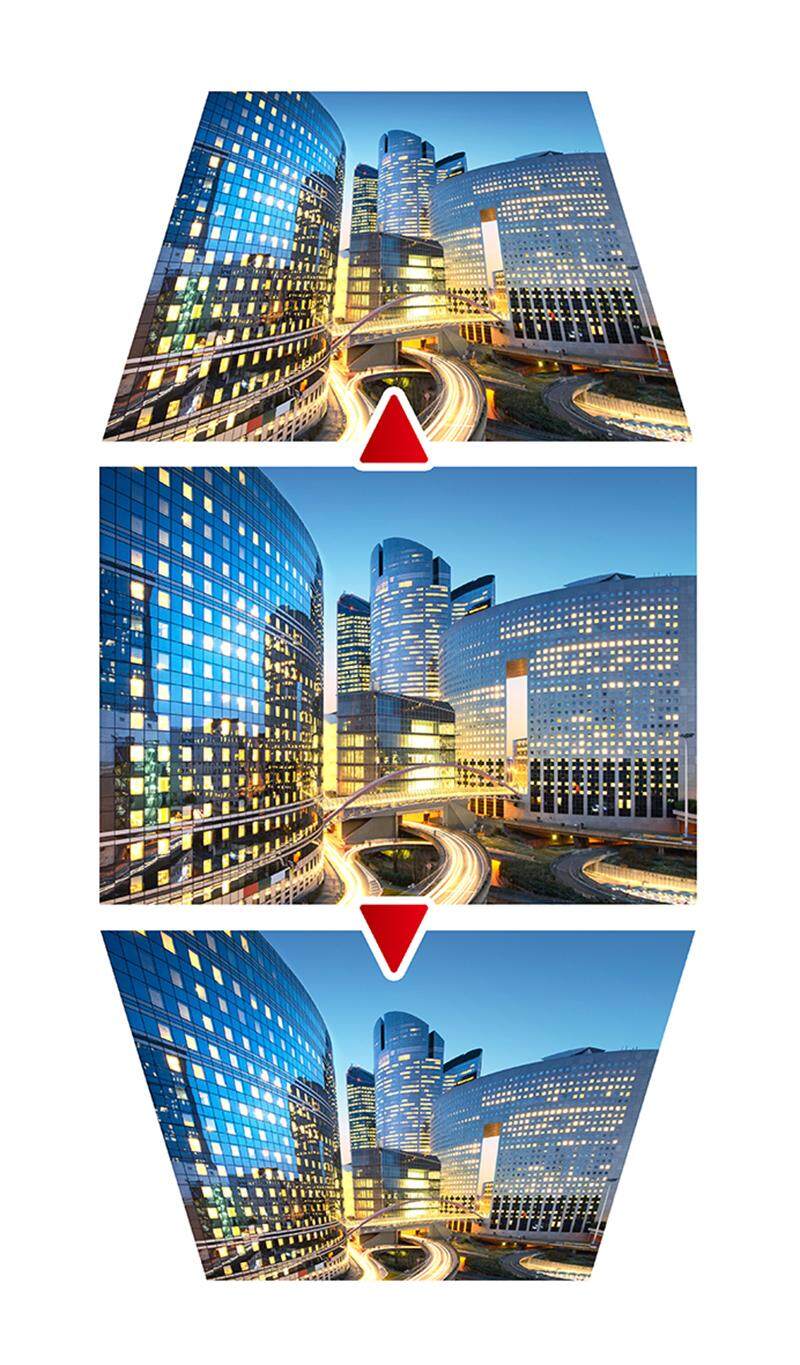
Easy Image Correction
Vertical keystone allows you to correct and adjust distorted images with ease for flexible installation of PG703W projector.

Time Management Assistance
Presentation Timer is an embedded on-screen timer that helps users with time management during presentations. Once a specified time limit has been reached, the projector will notify the presenter with a beep, keeping presentations running on time.

Attention Refocusing Capabilities
With the Blank Timer function, presenter can refocus the audiences attention back onto them by hiding the screen image at different points during a presentation. In addition, Blank Timer can also be used to signal that it is time to take a break.
Low TCO

Extended Lifespan
When the Power Saving setting is turned on and no signal input is detected, the projector will automatically switch into Eco Mode and SuperEco Mode.
- Eco Mode:The projector will automatically switch from Normal to Eco Mode whenever it has been left idle for 5 minutes.
- SuperEco Mode:When the projector has not received an input signal for 20 minutes, projected images are dimmed to 30%, extending the lamps lifespan to 15,000 hours on average.

Automatic Sleep Timer
PG703Ws sleep Timer function allows you to select a period of inactivity that will determine when the projector should put itself into sleep mode automatically.

Auto Power Off
When no signal has been detected, the projector will automatically power off to conserve energy and lamp life.

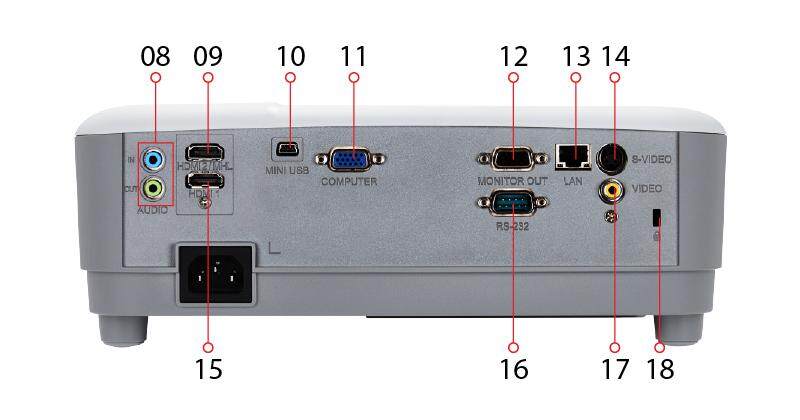
- Keypad
- LED indicator
- Lamp cover
- Security lock
- Zoom/Focus
- Front IR
- Projection Lens
- Audio in/out
- HDMI/MHL
- Mini USB for Service
- VGA
- VGA out
- LAN
- S-Video
- HDMI
- RS232
- Video
- KensingtonLock Slot
Projection Distance Calculator
Use ViewSonicprojection distance calculatorto find the best projector installation distance for your environment.
SPECIFICATIONS
- SPECIFICATIONProjection system:0.65" WXGANative Resolution:1280x800DC type:DC3Brightness:4000 ANSI LumensContrast Ratio with SuperEco mode:22000:1Display Color:1.07 Billion ColorsLight Source:LampLight source life (Nor/SuperEco):4000/15000Lamp Watt:240WLens:F=2.56-2.68, f=22-24.1 mmProjection Offset:100%+/-5%Throw Ratio:1.55-1.70Image size:30" - 300"Throw Distance:1m-10.98m(100" @3.34m)Keystone:40 (Vertical)Optical Zoom:1.1xAudible Noise (Eco):29dBResolution Support:VGA(640 x 480) to FullHD(1920 x 1080)HDTV Compatibility:480i, 480p, 576i, 576p, 720p, 1080i, 1080pVideo Compatibility:NTSC, PAL, SECAMHorizontal Frequency:15K~102KHzVertical Scan Rate:23~120Hz
- INPUTComputer in (D-SUB 15 pin):1Composite:1S-video:1Audio-in (3.5mm):1HDMI:1 (Back)HDMI/MHL:1 (Back)
- OUTPUTMonitor out (D-SUB 15 pin):1Audio out (3.5mm):1Speaker:10W
- CONTROLRS232:1RJ45:1USB type mini B (Services):1
- OTHERSPower Supply Voltage:100-240V+/- 10%, 50/60Hz ACPower Consumption:Normal: 350W Standby: <0.5WOperating Temperature:0~40Carton:BrownNet Weight:2.4kgDimensions (WxDxH) w/adjustment foot:294x218x110mmLanguage:English, French, Spanish, Thai, Korean, German, Italian, Russian, Swedish, Dutch, Polish, Czech, T-Chinese, S-Chinese, Japanese, Turkish, Portuguese, Finnish, Indonesian, India, Arabic, Vietnamese
- STANDARD ACCESSORYPower Cord:1VGA cable:1Remote Control:1 (w/Laser pointer)QSG:1Air Filter:RSPL





| Zone | Weight | Delivery Fee (RM) |
|---|---|---|
| West Malaysia | First 1.00 kg | 7.00 |
| Extra 1.00 kg | 1.30 | |
| East Malaysia | First 1.00 kg | 14.40 |
| Extra 1.00 kg | 13.00 |
DELIVERY & SHIPPING POLICY
How much will I pay for shipping and delivery?
The shipping and delivery charges will be displayed in your final order summary, before you proceed to the step of payment issue.
When will I receive my order?
From each of our product description page, you are able to see the estimated delivery schedule of that particular product. Most of our product takes 1 – 6 business days for delivery to most of the major cities in Malaysia ( Penisular ), while delivery to East Malaysia can be take to 3 – 10 business days. Delivery date is much dependent to our courier service provider schedule.
Can I choose the exact time of delivery?
Unfortunately , It is not possible to choose the exact time of delivery as all delivery will be handle by our courier service partners.
Do you deliver everywhere in Malaysia?
Most of the products offered by IT Comp can be delivered anywhere in Malaysia provided the location is reachable within our courier service delivery coverage.
Do you deliver outside of Malaysia?
As for time being, we are only accepting order within Malaysia, we will be considering on expending out of Malaysia order if we foresee there is a major needs.
Do you deliver to my office address?
Yes. Please provide your office address as the delivery address during the check-out process. Remember to indicate the company name in the address, otherwise our delivery partners may not be able to access the premises. To Be Aware, Once your order is placed, you cannot change the delivery address.
What happens if I am not at home when the courier is here to deliver?
When you are not at home you may ask someone else at home to take delivery of the order on your behalf. Please make sure that this person has your ID, or his/her ID, as well as dated and signed letter of authorization from your indicating that you authorize this person to take delivery of IT Comps order on your behalf.
 |
SKYNET Express Website: http://www.skynet.com.my SKYNET Express Hotline: 03- 7958 2800 |
** Delivery is only within Malaysia.