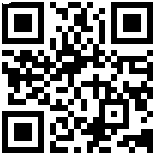What's in the box:
1 x TL-SG2210P1 x Power Cord1 x Quick Installation Guide1 x Rubber Feet
Product details ofTP-LINK TL-SG2008P 8 Ports JetStream Smart Switch with 4-Port PoE+ Desktop Switch
- 62 W PoE Budget: 4802.3at/af-compliant PoE+ ports with a total power supply of 62 W*.
- Full Gigabit Ports: 4 gigabit PoE+ ports and4 gigabit non-PoE ports provide high-speed connections.
- Integrated into Omada SDN: Zero-Touch Provisioning (ZTP)**, Centralized Cloud Management, and Intelligent Monitoring.
- Centralized Management: Cloud access and Omada app for ultra convenience and easy management.
- Robust Security Strategies: IP-MAC-Port Binding, ACL, Port Security, DoS Defend, Storm control, DHCP Snooping, 802.1X, Radius Authentication, and more.
- Optimize Voice and Video Applications: L2/L3/L4 QoS andIGMP snooping.


| Standards and Protocols | IEEE 802.3i, IEEE 802.3u, IEEE 802.3ab, IEEE 802.3ad, IEEE 802.3af, IEEE 802.3at, IEEE 802.3x, IEEE 802.1d, IEEE 802.1s, IEEE 802.1w, IEEE 802.1q, IEEE 802.1p, IEEE 802.1x |
|---|---|
| Interface | 8 10/100/1000 Mbps RJ45 Ports (Ports 14 Support 802.3at/af PoE+) Auto-Negotiation/Auto MDI/MDIX |
| Network Media | 10BASE-T: UTP category 3, 4, 5 cable (maximum 100m) 100BASE-TX/1000Base-T: UTP category 5, 5e or above cable (maximum 100m) |
| Fan Quantity | Fanless |
| Power Supply | External Power Adapter (Output: 53.5 VDC/ 1.31 A) |
| Power Consumption | 7.9 W (220 V/50 Hz) (no PD connected) 79.2 W (220 V/50 Hz) (with 62 W PD connected) |
| PoE Ports (RJ45) | Standard: 802.3af/at compliant PoE Ports: 4 Ports Power Supply: 62 W* |
| Dimensions ( W x D x H ) | 8.2 x 4.9 x 1.0 in (209 x 126 x 26mm) |
| PERFORMANCE | |
|---|---|
| Bandwidth/Backplane | 16 Gbps |
| MAC Address Table | 8k |
| Packet Buffer Memory | 4.1 Mbit |
| Jumbo Frame | 9 KB |
| SOFTWARE FEATURES | |
|---|---|
| Quality of Service | 802.1p CoS/DSCP priority 8 priority queues Priority Schedule Mode - SP (Strict Priority) - WRR (Weighted Round Robin) Queue Weight Config Bandwidth Control - Port/Flow-based Rating Limit Smoother Performance Storm Control - Multiple Control Modes(kbps/ratio) - Broadcast/Multicast/Unknown-Unicast Control |
| L2 and L2+ Features | DHCP Relay - DHCP VLAN Relay DHCP L2 Relay Link Aggregation - Static link aggregation - 802.3ad LACP - Up to 8 aggregation groups and up to 8 ports per group Spanning Tree Protocol - 802.1D STP - 802.1w RSTP - 802.1s MSTP - STP Security: TC Protect, BPDU Filter/Protect, Root Protect Loopback Detection Flow Control - 802.3x Flow Control Mirroring - Port Mirroring - CPU Mirroring - One-to-One - Many-to-One - Flow-Based - Ingress/Egress/Both Device Link Detect Protocol (DLDP) 802.1ab LLDP/ LLDP-MED |
| L2 Multicast | 511 IPv4, IPv6 shared multicast groups IGMP Snooping - IGMP v1/v2/v3 Snooping - Fast Leave - IGMP Snooping Querier - Static Group Config Multicast VLAN Registration (MVR) Multicast Filtering MLD Snooping - MLD v1/v2 Snooping - Fast Leave - MLD Snooping Querier - Static Group Config Limited IP Multicast (256 profiles and 16 entries per profile) |
| IPv6 Support | IPv6 Dual IPv4/IPv6 Multicast Listener Discovery (MLD) Snooping IPv6 neighbor discovery (ND) Path maximum transmission unit (MTU) discovery Internet Control Message Protocol (ICMP) version 6 TCPv6/UDPv6 IPv6 applications - DHCPv6 Client - Ping6 - Tracert6 - Telnet (v6) - IPv6 SNMP - IPv6 SSH - IPv6 SSL - Http/Https - IPv6 TFTP |
| VLAN | VLAN Group - Max. 4K VLAN Groups 802.1Q tag VLAN MAC VLAN Protocol VLAN GVRP Voice VLAN |
| Access Control List | Support up to 230 entries Time-Range - Time Slice - Week Time-Range - Absolute Time-Range - Holiday Time-based ACL MAC ACL - Source MAC - Destination MAC - VLAN ID - User Priority - Ether Type IP ACL - Source IP - Destination IP - IP Protocol - TCP Flag - TCP/UDP Source Port - TCP/UDP Destination Port - DSCP/IP TOS IPv6 ACL Combined ACL Rule Operation - Permit/Deny Policy Action - Mirror - Rate Limit - Redirect - QoS Remark ACL Rules Binding - Port Binding - VLAN Binding Actions for flows - Mirror (to supported interface) - Redirect (to supported interface) - Rate Limit - QoS Remark |
| Security | AAA 802.1X - Port-based authentication - MAC (Host) based authentication - Authentication Method includes PAP/EAP-MD5 - MAB - Guest VLAN - Support Radius authentication and accountability IP/IPv6-MAC Binding - 512 Binding Entries - DHCP Snooping - DHCPv6 Snooping - ARP Inspection - ND Detection IP Source Guard - 253 Entries - Source IP+Source MAC IPv6 Source Guard - 183 Entries - Source IPv6 Address+Source MAC DoS Defend Static/Dynamic/Permanent Port Security - Up to 64 MAC addresses per port Broadcast/Multicast/Unicast Storm Control - kbps/ratio control mode Port Isolation Secure web management through HTTPS with SSLv3/TLS 1.2 Secure Command Line Interface (CLI) management with SSHv1/SSHv2 IP/Port/MAC-based access control |
| MIBs | MIB II (RFC1213) Bridge MIB (RFC1493) P/Q-Bridge MIB (RFC2674) Radius Accounting Client MIB (RFC2620) Radius Authentication Client MIB (RFC2618) Remote Ping, Traceroute MIB (RFC2925) Support TP-Link private MIBs RMON MIB(RFC1757, rmon 1,2,3,9) |
| MANAGEMENT | |
|---|---|
| Omada App | Yes |
| Centralized Management | Omada Cloud-Based Controller Omada Hardware Controller (OC300) Omada Hardware Controller (OC200) Omada Software Controller |
| Cloud Access | Yes (Through OC300, OC200, Omada Cloud-Based Controller, or Omada Software Controller) |
| Management Features | Web-based GUI Command Line Interface (CLI) through telnet SNMPv1/v2c/v3 SNMP Trap/Inform RMON (1,2,3,9 groups) SDM Template DHCP/BOOTP Client Dual Image, Dual Configuration CPU Monitoring Cable Diagnostics EEE SNTP System Log |
| OTHERS | |
|---|---|
| Certification | CE, FCC, RoHS |
| Package Contents | TL-SG2008P Power Adapter Installation Guide Rubber Feet |
| System Requirements | Microsoft Windows 98SE, NT, 2000, XP, Vista or Windows 7/8/10, MAC OS, NetWare, UNIX or Linux. |
| Environment | Operating Temperature: 040 (32104 ); Storage Temperature: -4070 (-40158 ) Operating Humidity: 1090% RH non-condensing Storage Humidity: 590% RH non-condensing |




| Zone | Weight | Delivery Fee (RM) |
|---|---|---|
| West Malaysia | First 1.00 kg | 7.00 |
| Extra 1.00 kg | 1.30 | |
| East Malaysia | First 1.00 kg | 14.40 |
| Extra 1.00 kg | 13.00 |
DELIVERY & SHIPPING POLICY
How much will I pay for shipping and delivery?
The shipping and delivery charges will be displayed in your final order summary, before you proceed to the step of payment issue.
When will I receive my order?
From each of our product description page, you are able to see the estimated delivery schedule of that particular product. Most of our product takes 1 – 6 business days for delivery to most of the major cities in Malaysia ( Penisular ), while delivery to East Malaysia can be take to 3 – 10 business days. Delivery date is much dependent to our courier service provider schedule.
Can I choose the exact time of delivery?
Unfortunately , It is not possible to choose the exact time of delivery as all delivery will be handle by our courier service partners.
Do you deliver everywhere in Malaysia?
Most of the products offered by IT Comp can be delivered anywhere in Malaysia provided the location is reachable within our courier service delivery coverage.
Do you deliver outside of Malaysia?
As for time being, we are only accepting order within Malaysia, we will be considering on expending out of Malaysia order if we foresee there is a major needs.
Do you deliver to my office address?
Yes. Please provide your office address as the delivery address during the check-out process. Remember to indicate the company name in the address, otherwise our delivery partners may not be able to access the premises. To Be Aware, Once your order is placed, you cannot change the delivery address.
What happens if I am not at home when the courier is here to deliver?
When you are not at home you may ask someone else at home to take delivery of the order on your behalf. Please make sure that this person has your ID, or his/her ID, as well as dated and signed letter of authorization from your indicating that you authorize this person to take delivery of IT Comps order on your behalf.
 |
SKYNET Express Website: http://www.skynet.com.my SKYNET Express Hotline: 03- 7958 2800 |
** Delivery is only within Malaysia.