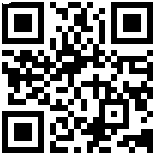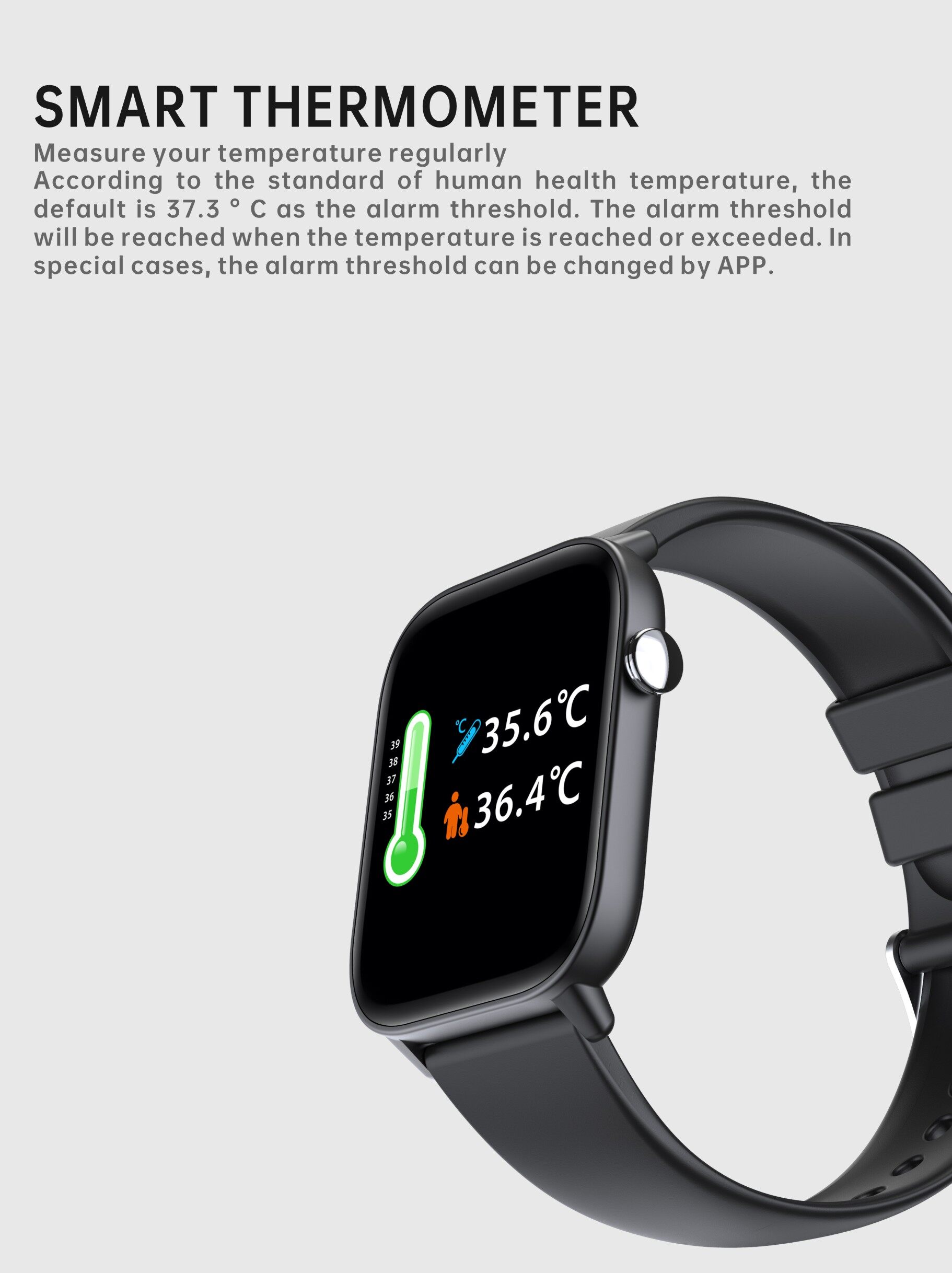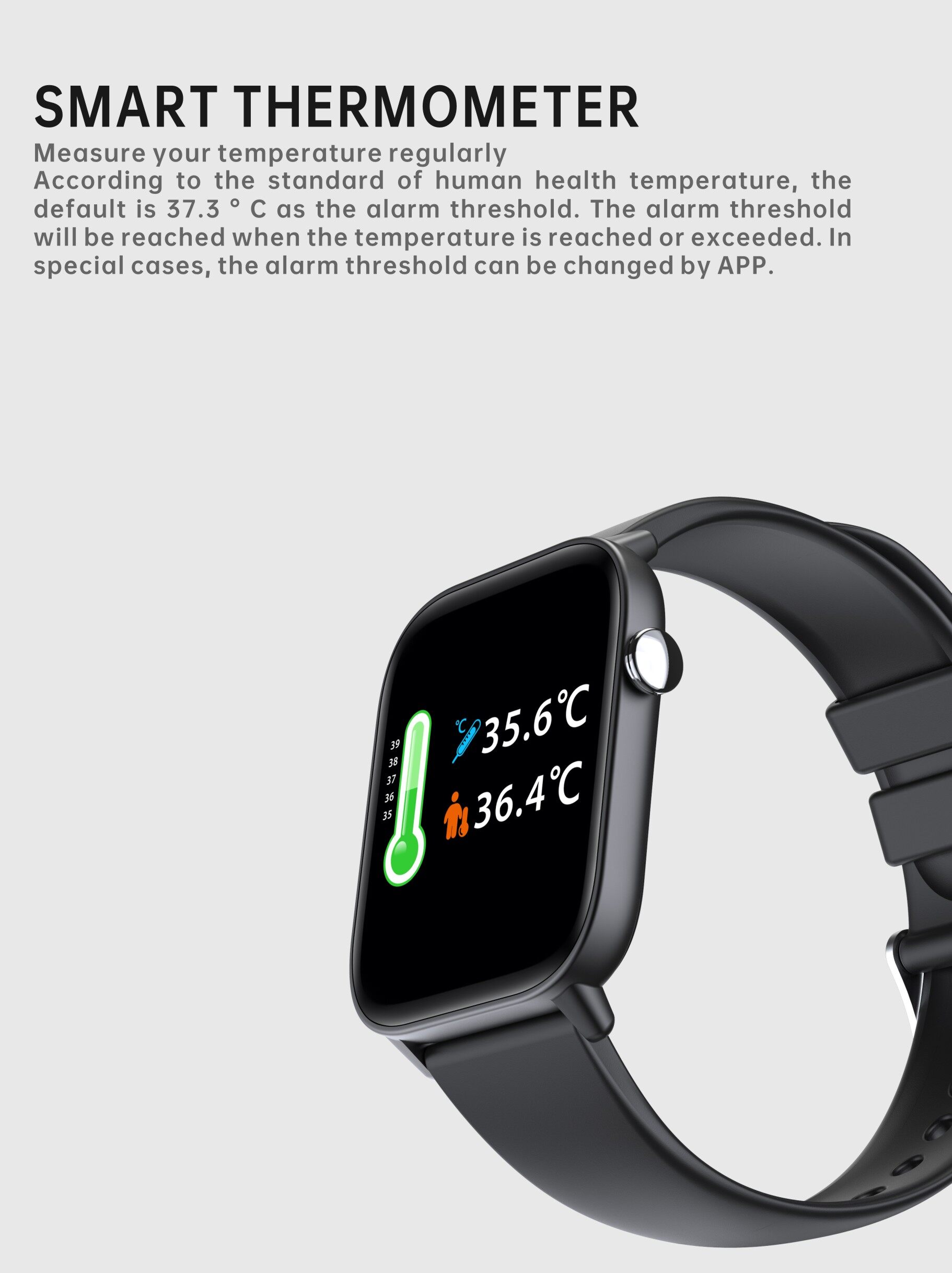





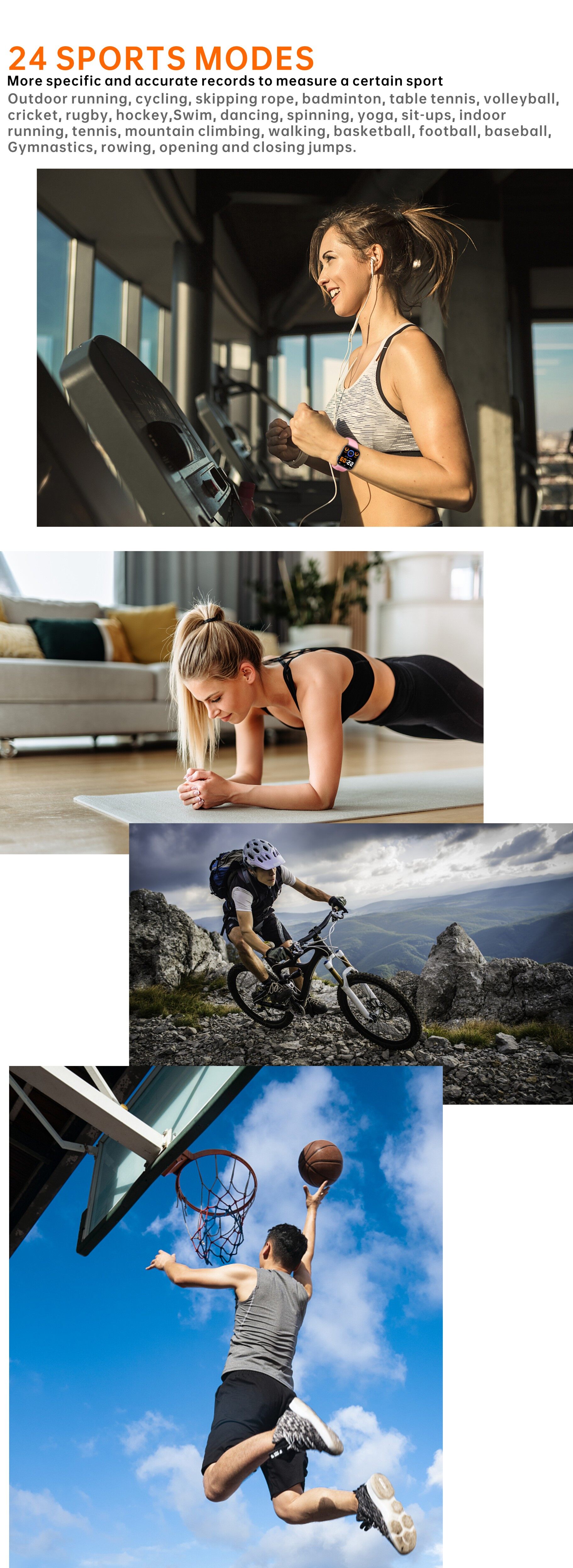

Reminder Function
Itis required to open reminder switch in APP setting center and keep the successful connection state between your mobile phone and the bracelet. Notify by shaking when there is message.
Incoming reminder: the bracelet will shake in case of incoming call and the corresponding name and tel will be displayed.If the 'call rejection function has been opened inAPPhave a long press on itfor 3 seconds to rejectthe call.
Message reminder: he bracelet will remind you by shaking and displaying icon after receiving messages.Please click to check.
Smart alarm clock: you can set three alarm clocks. After successfully setting. it will synchronize to the bracelet:smart alarm clock is silent.and reminds you by appropriate shaking. lt can remind you in offline state.
Sedentary reminder: The default reminder interval is one hour: in the connected state after the user is turned on. if the user does not exercise within one hour the watch will vibrate to remind the user to exercise
Other reminders: the bracelet will remind you by shaking and displaying icon after receiving other messages such as emails.Please click to check.
Goals reminders: when the step number reaches the goals set in APP. the bracelet will remind you by shaking and displaying icon.
Main interface Main interface:
Smart Watch has 6 main interfaces. On the main interface,press and hold for two seconds.After shaking,you can switch the dial left and right.
After the APP is paired for the first time and connected,the bracelet will synchronize the time,date and week of the phone.
Customized homepage is supported:Enter "Dial setting"in APP to select homepage of different style.
Information interface Slide up on the main interface to view the information.The bracelet can save the 8
pieces of information recently pushed by the APP(if there is no message,it will stop at the message interface),slide to the right to exit to return to the upper interface, Automatically delete already viewed information,there are all delete options at the bottom,slide down Return to live interface.
Body temperature interface Switch to the body temperature interface to start automatic body temperature measurement.or you can set the automatic interval measurement in the APP.
By default,37.3 C is the alarm threshold.You can also set the alarm threshold in the APP.
work out Switch to the sports interface,click this interface to enter the specific sports interface,including outdoor running,cycling,skipping rope,badminton,table tennis,tennis,mountaineering, Swim,walking.volleyball,cricket,rugby,hockey,dancing,spinning,Yoga,sit-ups,indoor running,basketball,football,baseball,gymnastics,rowing,opening and closing jumps,and other 24 sports.Click on the sport item and start monitoring after three seconds.Swipe right and click""to end,right Slide back to the previous menu.
Status
Switch to the status interface to view the current step count,distance,and calorie status.The distance and calories are calculated and displayed according to the current walking steps,the height and weight set by the APP personally.
Heart Rate Switch to the heart rate interface and start to automatically detect the heart rate.
Switch menu re-measure.
Blood pressure Switch to the blood pressure interface to start automatic blood pressure measurement,switch the menu to re-measure.
Blood oxygen Switch to the blood oxygen interface to start automatic measurement of blood oxygen, and switch the menu to re-measure.
Sleep Switch to the sleep interface to view sleep information.
Weather Switch to the weather interface,you can view the weather and temperature conditions.
Music Customized homepage is su in APP to select homepage of different style
More Stopwatch:Switch to the stopwatch interface,click on the interface to enter the timing interface,and when the timing is stopped,slide to the right to exit and retumn to the superior interface. Timer:Switch to the timing interface,you can choose to have a set time or add a custom time. Find mobile phone:switch to the search interface.When connected,click Find mobile phone,and the phone will send out a ringtone reminder. Set up Dial:Click this interface to switch the dial left and right,and click to select the dial. Brightness adjustment:click to select different brightness,there are four levels of brightness. About:Click this interface to view the firmware version number and Bluetooth address of the bracelet.
Shutdown:Click this interface to choose shutdown or cancel shutdown.
Factory reset:Click this interface,you can choose to restore factory(clear all data)or cancel.














| Zon | Berat | Kos Penghantaran (RM) |
|---|---|---|
| West Malaysia | Pertama 1.00 kg | 7.80 |
| Tambahan 1.00 kg | 7.00 | |
| East Malaysia | Pertama 1.00 kg | 13.80 |
| Tambahan 1.00 kg | 9.90 |