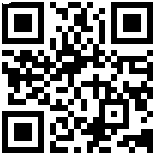SQL ERP - Best Online Invoicing Software
Managing finances is a critical aspect of running any business. For many small business owners and accountants, finding the right invoicing software can simplify operations and enhance efficiency. SQL ERP stands out as one of the best online invoicing software solutions available today. This article will provide a comprehensive overview of SQL ERP, highlighting its key features, benefits, and how it can help streamline your business's financial processes.
Understanding SQL ERP
SQL ERP is an enterprise resource planning (ERP) software designed to manage a company's core business processes, including finance, HR, manufacturing, supply chain, services, procurement, and others. As part of its suite of tools, SQL ERP offers online invoicing capabilities that cater to small and medium-sized businesses looking to improve their financial management.
Key Features of SQL ERP Invoicing Software
- User-Friendly Interface: One of the standout features of SQL ERP is its intuitive user interface. Even users with limited technical knowledge can navigate the software with ease. This accessibility makes it an excellent choice for small business owners and accountants who may not have extensive experience with accounting software.
- Customization Options: SQL ERP allows users to customize invoices to align with their brand. You can add your company logo, choose colors, and adjust the layout to create professional-looking invoices that reflect your business's image.
- Automated Billing: Automating your billing process can save significant time. SQL ERP provides automated billing features that allow you to schedule recurring invoices, send reminders to clients, and track payments effortlessly.
- Comprehensive Reporting: SQL ERP offers robust reporting tools that enable you to generate detailed financial reports. These reports provide valuable insights into your business's financial health, helping you make informed decisions.
- Multi-Currency Support: For businesses dealing with international clients, SQL ERP supports invoicing in multiple currencies, ensuring smooth transactions across borders.
SQL Account HighlightFeature
|
Access anytime, anywhere. |
Batch Email Document & Statement |
Support Multiple Type of Business |
|
Build-In CTOS Report |
User Access Right |
Comprehensive Reporting |
|
SST Module |
Keep your own DatabaseBackup |
Project Module |
|
Connect to RHB Reflex |
Fixed Asset Module |
Auto Bank Reconciliation |
|
eInvoice, ePayment, eStatement |
Mobile Approve (Email & Whatsapp) |
Integrate with Payroll |
Why Choose SQL ERP?
When selecting the best online invoicing software, it's essential to consider how it aligns with your business needs. Here are some reasons why SQL ERP might be the right choice for you:
Streamlined Financial Management
SQL ERP's invoicing software is designed to simplify financial management. By automating invoicing processes and providing comprehensive reporting, you can reduce administrative tasks and focus more on growing your business. This efficiency is especially beneficial for small business owners who juggle multiple roles.
Increased Accuracy and Reduced Errors
Manual invoicing can lead to errors such as incorrect amounts, duplicated invoices, or missed payments. SQL ERP minimizes these risks through automation and validation features, ensuring that your financial data is accurate and up-to-date.
Enhanced Customer Relationships
Timely and accurate invoicing is crucial for maintaining strong customer relationships. SQL ERP allows you to send professional invoices promptly, improving customer satisfaction and trust. The software also includes features for tracking payment statuses and sending reminders, reducing delays in payment collection.
Scalability
As your business grows, your invoicing needs may change. SQL ERP is a scalable solution that can adapt to the evolving requirements of your business. Whether you're expanding your client base or entering new markets, SQL ERP provides the flexibility to accommodate growth.
Practical Applications of SQL ERP Invoicing Software
Small Business Owners
For small business owners, managing finances can be overwhelming. SQL ERP simplifies this process by providing an all-in-one solution for invoicing, billing, and financial reporting. By using SQL ERP, you can:
- Reduce Administrative Burden: Automating invoicing processes frees up time for other critical business activities.
- Ensure Compliance: SQL ERP helps ensure that your invoices comply with legal and tax regulations, reducing the risk of penalties.
- Gain Financial Insights: Access to detailed reports allows you to monitor cash flow, analyze spending patterns, and make data-driven decisions.
Accountants
Accountants often seek software that is both powerful and easy to use. SQL ERP meets this need with its comprehensive suite of features and user-friendly interface. As an accountant, you can benefit from:
- Efficient Client Management: SQL ERP allows you to manage multiple client accounts from a single platform, simplifying workload management.
- Accurate Record-Keeping: The software's automation features ensure that all financial records are accurate and consistent, reducing the chance of errors.
- Collaboration Tools: SQL ERP supports collaboration, making it easy to share financial data with clients and colleagues securely.
Getting Started with SQL ERP
Implementing SQL ERP in your business is straightforward. Here are the steps to get started:
- Evaluate Your Needs: Assess your business's invoicing requirements and determine how SQL ERP can address them.
- Sign Up for a Trial: Many ERP providers offer free trials. Use this opportunity to explore SQL ERP's features and see how they fit your business.
- Customize Your Setup: Tailor the software to meet your specific needs, including invoice templates, reporting preferences, and user access levels.
- Train Your Team: Ensure that your team understands how to use SQL ERP effectively. Most providers offer training resources to facilitate this process.
- Monitor and Adjust: Regularly review how SQL ERP is working for your business and make adjustments as needed to maximize its benefits.
Conclusion
SQL ERP stands out as one of the best online invoicing software solutions available, offering a blend of user-friendliness, customization, and robust features. Whether you're a small business owner looking to streamline financial processes or an accountant seeking efficient tools, SQL ERP has something to offer. By leveraging its capabilities, you can enhance your financial management, reduce errors, and focus on what matters mostgrowing your business.



| Zone | Weight | Delivery Fee (RM) |
|---|---|---|
| West Malaysia | First 1.00 kg | 12.00 |
| Extra 1.00 kg | 2.00 | |
| East Malaysia | First 1.00 kg | 20.00 |
| Extra 1.00 kg | 11.45 |