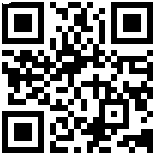Understanding SQL for Accounting Professionals
Navigating the world of financial management can be a daunting task for small business owners and accountants alike. The complexity of handling large volumes of transactions and the need for accurate, real-time reporting can be overwhelming.
Enter SQL accounting software. This powerful tool, built on the foundation of Structured Query Language (SQL), is designed to streamline these complex tasks, making them more manageable and efficient.
From providing user-friendly interfaces to offering robust data security, SQL accounting software is transforming the way businesses handle their finances.
In this article, we'll delve into the world of SQL for accountants, exploring its key features, benefits, and how to choose the right software for your needs.
The Role of SQL in Modern Accounting
SQL, short for Structured Query Language, has become a cornerstone in modern accounting software. It facilitates the management and organization of vast amounts of financial data efficiently.
With SQL, accountants can execute complex queries, making data retrieval quick and effective. This capability is crucial for generating insightful financial reports and analyses.
Moreover, SQL's integration within accounting software enhances the capacity to handle substantial transaction volumes. It supports real-time data processing, providing immediate access to essential financial information and aiding in informed decision-making.
Key Features of SQL Accounting Software
SQL accounting software offers a multitude of features designed to streamline financial tasks. Among these, real-time financial reporting stands out. This feature provides immediate insights into business financial health, facilitating quick and informed decisions.
User-friendly interfaces are another critical feature. They simplify complex financial processes, making the software accessible to users with varying skill levels. Even those with limited technical proficiency can navigate these systems with ease.
The ability to customize and integrate with other business systems, such as CRM and ERP, is a significant advantage. This integration ensures that all business processes work seamlessly together, enhancing overall efficiency.
Data security is paramount when managing financial information. SQL accounting software offers robust security measures, protecting sensitive data from unauthorized access. This feature is crucial for maintaining trust and confidentiality.
Moreover, multi-currency support allows businesses operating internationally to manage diverse transactions effortlessly. This capability is essential for maintaining financial accuracy across different currencies.
Benefits for Small Business Owners and Accountants
SQL accounting software revolutionizes financial management for small businesses and accountants alike. One of its primary benefits is the ability to streamline financial processes, reducing manual workload significantly.
The automation of repetitive tasks is a game-changer. Automating such tasks minimizes human error and saves valuable time, allowing businesses to focus on growth and strategy.
Enhanced insights into business performance are crucial for success. SQL accounting systems provide detailed reports and analytics that help identify opportunities for improvement and growth.
Scalability and compliance are key for expanding businesses. SQL accounting software grows with the business, adapting to increased transaction volumes while ensuring adherence to accounting standards and regulations.
Choosing the Right SQL Accounting Software
Selecting the ideal SQL accounting software requires careful consideration. Begin by assessing your specific business needs, ensuring the software aligns with your financial management goals.
Evaluate the softwares features, such as customization options and integration capabilities. This ensures that the solution will grow with your business and meet evolving requirements.
User reviews and testimonials provide valuable insights. Feedback from existing users can highlight strengths and potential issues, guiding your decision-making process.
Implementation and Support: Ensuring Success
Successful implementation of SQL accounting software involves proper planning and execution. Engage with the vendor for guidance and training to facilitate a smooth transition.
Ongoing support is crucial for maintaining efficiency. Ensure the provider offers comprehensive customer service and regular software updates to address any emerging needs.
Conclusion: The Impact of SQL Accounting on Business Efficiency
SQL accounting software is transforming how businesses manage their finances. By automating tasks and enhancing data accuracy, it significantly reduces workload and errors.
As companies adopt SQL solutions, they benefit from increased productivity and insightful financial analysis. This shift not only boosts efficiency but also drives strategic growth.
SQL Account ERP - Accounting SoftwareMain Module
|
General Ledger Its easy to manage and track your companys accounting records |
Customer Keep Your Customer in Touch |
Supplier Manage and keep your supply chain in check |
|
Stock Helps take control of your inventory effortlessly |
Sales More time. For Sales. |
Purchase Be cost effective. |
Module Include:
Full set of accounting software includes GL, AR, and AP.
Invoicing features include Quotation, Sales Order, Invoice, Delivery Order, Credit Note, and Debit Note.
Purchasing documents include Purchase Order, Goods Receive Note, Purchase Return, Cash Purchase, Purchase Invoice, and Purchase Request.
It also offers a basic view of Inventory, Customer Master Data, Supplier Master Data, and more
Other Features: Journal Entry, Bank Reconciliation, Payment Voucher, Office Receipt, Customer/Supplier Refund, Customer/Supplier Contra, Opening Balance, Stock Value, Account Inquiry, and more
Report:
- Profit and Loss
- Balance Sheet
- Trial Balance
- Ledger Report
- Cash Flow Statement
- Customer/Supplier Outstanding Report
- Customer/Supplier Aging Report
- Customer/Supplier Analysis Report
- Document Listing Report
- And more
SQL Account- Accounting Software Customer Reference
SQL Account Others Add-On Module (Optional)
|
Multi Location |
Batch / Expire DateControl |
Production BOM - Bill of Material |
|
InterBank GIRO IBG |
Financial Consolidate |
Production Job Order |
|
eCommerce |
Excel Data Import & Export |
Multi Currency |
|
SalesmanCommission |
Stock Category |
SQL Business Intelligence Dashboard |
|
Serial Number |
Deposit Module |
Cash Flow Forecast |
|
Membership Points |
Point of Sales |
Multiple Branches Control |
|
Salesman Mobile Apps |
Stock Pick Checker Program |
Stock Take Apps |
SQL Account, Payroll, Cloud Accounting & Apps
Why SQL Accounting is the Top Account Software Malaysia
There is a lot of account software Malaysia, but the one that businesses rely on is SQL Accounting. It has various features and tools that bring a lot of benefits to businesses. It enhances the way the business present information to customers, and at the same time improves the productivity.
As the top accounting software Malaysia, SQL Accounthas six core modules. These are General Ledger, Supplier, Sales, Purchase, Stock, and Customer. These modules help the business handle their back office operations more efficiently.
SQL Account -General Ledger Module
The General Ledger module allows users to create and manage accounting recording by department or project. Users can create several types of documents. These include purchase requests, purchase orders, and goods received. They can also create purchase invoices, cash purchases, debit notes, purchase returns, and canceled notes.
With the General Ledger module, you can create various financial reports. Heres a simplified version of the sentence, split into shorter sentences:
- The documents include:
- General Ledger Document Listing
- Transaction Summary Listing
- Trial Balance
- Profit and Loss Statement
- Balance Sheet Statement
- Receipt and Payment Report
- Ledger Report
SQL Account -Customer Module
What makes SQL Accounting different from other accounting systems in Malaysia is its special aging feature. This feature goes beyond the standard aging options. It also has Advance Credit Control that allows the user to set a credit limit for every customer.
The Customer Module helps you manage customer-related tasks. You can create customer invoices. It also allows you to build a customer database. Additionally, you can generate payment reports, credit notes, debit notes, refunds, and contra entries.
SQL Account -Supplier Module
The Supplier Module is like the Customer Module. It lets users use special aging in addition to the standard aging. Some features of the module are maintaining suppliers, handling supplier invoices, processing supplier payments, and managing supplier debit notes. It also includes supplier credit notes, supplier refunds, and supplier contra.
The Supplier Module lets users create different reports. These reports include the Supplier Document Listing, Due Document Listing, and Supplier Statement. Users can access several reports. These include:
- Supplier Analysis by Document
- Supplier Post Dated Cheque Listing
- Aging Report
- Supplier Balance Report
- Supplier Sales and Collection Analysis
More Product:Barcode Scanner,Barcode Printer,POS Terminal,Touch Screen Monitor,Cash Drawer,Receipt Printer,Mobile Computer,Ribbon,Label,Paper Roll,POS System,Accounting Software



| Zone | Weight | Delivery Fee (RM) |
|---|---|---|
| West Malaysia | First 1.00 kg | 12.00 |
| Extra 1.00 kg | 2.00 | |
| East Malaysia | First 1.00 kg | 20.00 |
| Extra 1.00 kg | 11.45 |