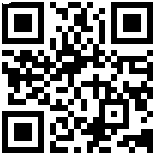Product Name: DOBE TNS-2101
Product Introduction:
Interface TYPE: TYPE-C
Vibration Mode: Vibration
Applicable Products: Switch, Android
Material: ABS
Product Size: 18 * 8 * 15cm
Product Weight: 479g
Connection Method: Bluetooth
Object Use Object: SWITCH
Tns-2101 Product Functions Are As Follows:
1, Support Bluetooth And Switch/Android (Android 6.0 Above)/Computer (Win 7 Above System)/Direct Connection Mode/Host Platform Wireless Connection.
2, Support Cable Connection With Switch Host, PS3/Smart Tv/Tv Box Cable.
3, Designed With Turbo Setting Function, Can Change Turbo Rate, With Screenshot Key, Gyroscope Gravity Sensing And Other Functions.
4, With Adjustable Motor Vibration Speed.
5, Support Host Wake-Up Function, Code-To-Code Button Connection.
6, The Battery Capacity Is 600mah.
Switch Connection Mode
1. Before Using The Wireless Connection, Please Make Sure The N-S Console System Enters: 'Controller' - > Change The Grip/Sequence In The Pairing State;
2.On On The Controller, Long Press The "B "+" HOME" Button For 2 Seconds To Power On To Enter The Pairing Mode, The LED1-LED4 On The Controller Will Start Flashing Quickly, When The Single Light Is Always On, The Controller Pairing With The Console Is Successful. Short Press HOME To Return To Connect, Among Which The LED1-LED4 Flashes Slowly, The Corresponding Indicator Light Is Always On After The Connection Is Successful.
Android Connection Mode (Android Standard HID Mode)
Press The "X "+" HOME" Combination Button For 2 Seconds To Enter The Bluetooth Search Mode, The LED2 And LED3 Flash Quickly, Find The Bluetooth Pairing Name "Gamepad ", After The Pairing Is Successful, The LED2 And LED3 Are Always On, And The Controller Enters The Android Mode, You Can Play Games Under The Android Standard Protocol Or Enter The Grape Game Hall To Download Games.
Note: Android Mode, No Vibration Function, No Six Axis Function.
Custom Button Programming
1.Macro Programming Button Function Setting: Press And Hold The "+" Button Plus The Macro Programming (M1 Or M2) Button For 2 Seconds, And The Corresponding 3D Light Indicator Flashes Slowly, Indicating That It Enters Programming Mode.
2.Press The Custom Button To Be Set, The Corresponding 3D Indicator Flashes Quickly, Indicating That The Function Button To Be Set Has Been Selected, And Press The (M1 Or M2) Button Again, And The Corresponding 3D Light Returns To The Recovery Value, Indicating That The Button Has Been Set Successfully.








| Zone | Weight | Delivery Fee (RM) |
|---|---|---|
| West Malaysia | First 3.00 kg | 6.00 |
| Extra 1.00 kg | 2.00 | |
| East Malaysia | First 0.50 kg | 14.30 |
| Extra 0.50 kg | 5.10 |