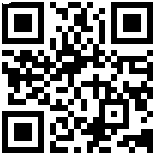Product Information
Generation Led Bracelet Fashion Trend Student Children Touch Electronic Watch We often organize discount activities and limited low-price sales, please follow the shop. Confirm order and delivery within 1-2 days ,5-15 days receive your purchase. Name: Second generation Led bracelet watch Product style: fashion trend / couple / sports Material: environmentally friendly silicone Strap length: 185mm Net weight: 23g Waterproof level: waterproof in life, it doesn't matter if you wash your hands and splash a few drops. Do not use in water.
Detailed function:
1.LED display time, month, day
2. Automatic calendar, annual calendar range 2000-2059
3.12 hours system.
4. Single button operation. 5
. Power saving mode: In the case of no button operation for 3 seconds, the screen hours are automatically turned off.
Function mode switching: 1
. Press the button to activate the LED display to start the animation.
2. Click the button to select the time mode (hour/minute), date mode (month/day), and seconds mode. Note: The small dot display in front of the hour indicates the "PM" time period Time adjustment operation:
1. Press the button first, the screen will automatically display the number, long press for 3 seconds, the hour number will flash and jump, then short press to adjust the current value.
2. After the hour is adjusted, press and hold for another 3 seconds until the minute shows the flashing state, then press briefly to adjust the current value.
3. After setting the minute, press and hold again for 3 seconds to switch to the year setting. Y display represents the year. Short press to adjust the current year value.
4,. Next is to adjust the month and date, long press for 3 seconds to switch to the month date interface, the above shows the month. Shown below is the date.
5. After the date and month are adjusted, you can leave the watch off naturally regardless of the watch #watch #jam #jamtangan
Detailed function:
1.LED display time, month, day
2. Automatic calendar, annual calendar range 2000-2059
3.12 hours system.
4. Single button operation. 5
. Power saving mode: In the case of no button operation for 3 seconds, the screen hours are automatically turned off.
Function mode switching: 1
. Press the button to activate the LED display to start the animation.
2. Click the button to select the time mode (hour/minute), date mode (month/day), and seconds mode. Note: The small dot display in front of the hour indicates the "PM" time period Time adjustment operation:
1. Press the button first, the screen will automatically display the number, long press for 3 seconds, the hour number will flash and jump, then short press to adjust the current value.
2. After the hour is adjusted, press and hold for another 3 seconds until the minute shows the flashing state, then press briefly to adjust the current value.
3. After setting the minute, press and hold again for 3 seconds to switch to the year setting. Y display represents the year. Short press to adjust the current year value.
4,. Next is to adjust the month and date, long press for 3 seconds to switch to the month date interface, the above shows the month. Shown below is the date.
5. After the date and month are adjusted, you can leave the watch off naturally regardless of the watch #watch #jam #jamtangan






Shipping Information
| Zone | Weight | Delivery Fee (RM) |
|---|---|---|
| West Malaysia | First 3.00 kg | 6.00 |
| Extra 1.00 kg | 2.00 | |
| East Malaysia | First 0.50 kg | 14.30 |
| Extra 0.50 kg | 5.10 |