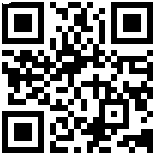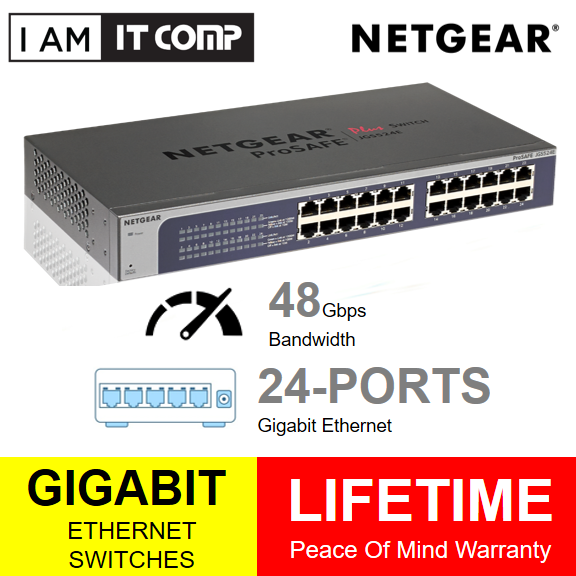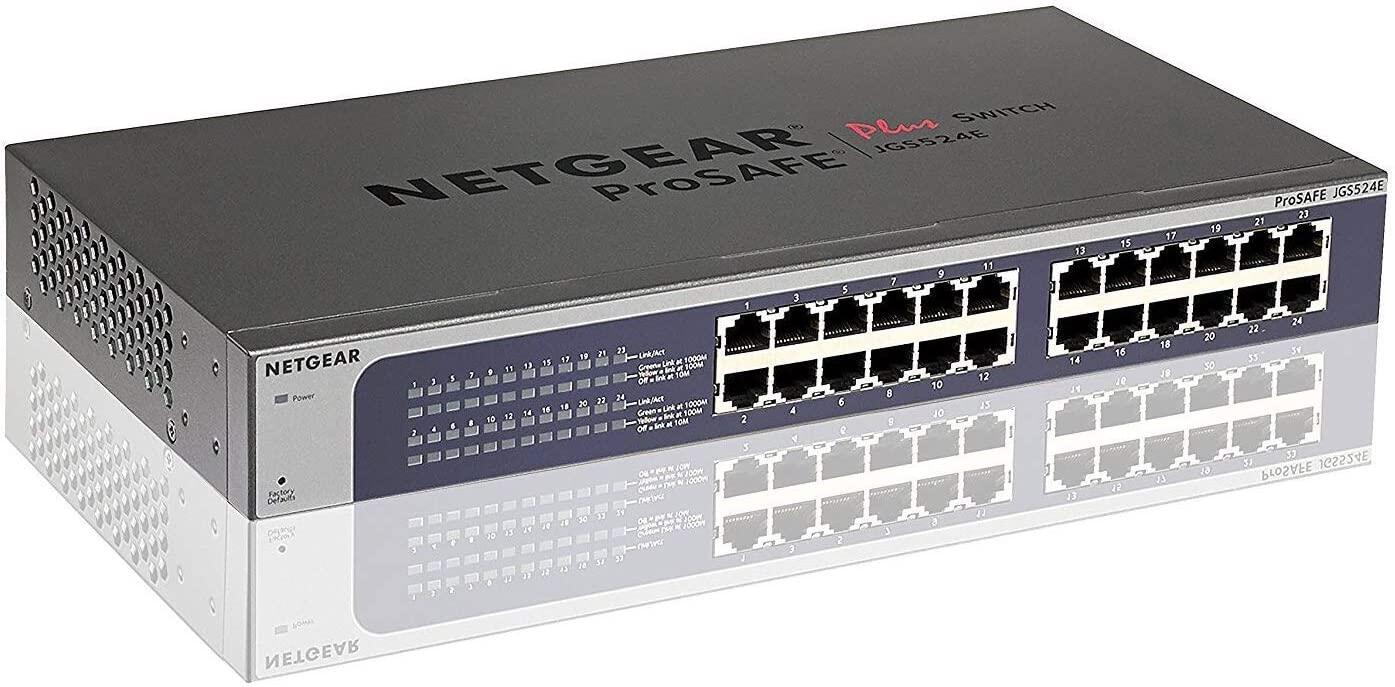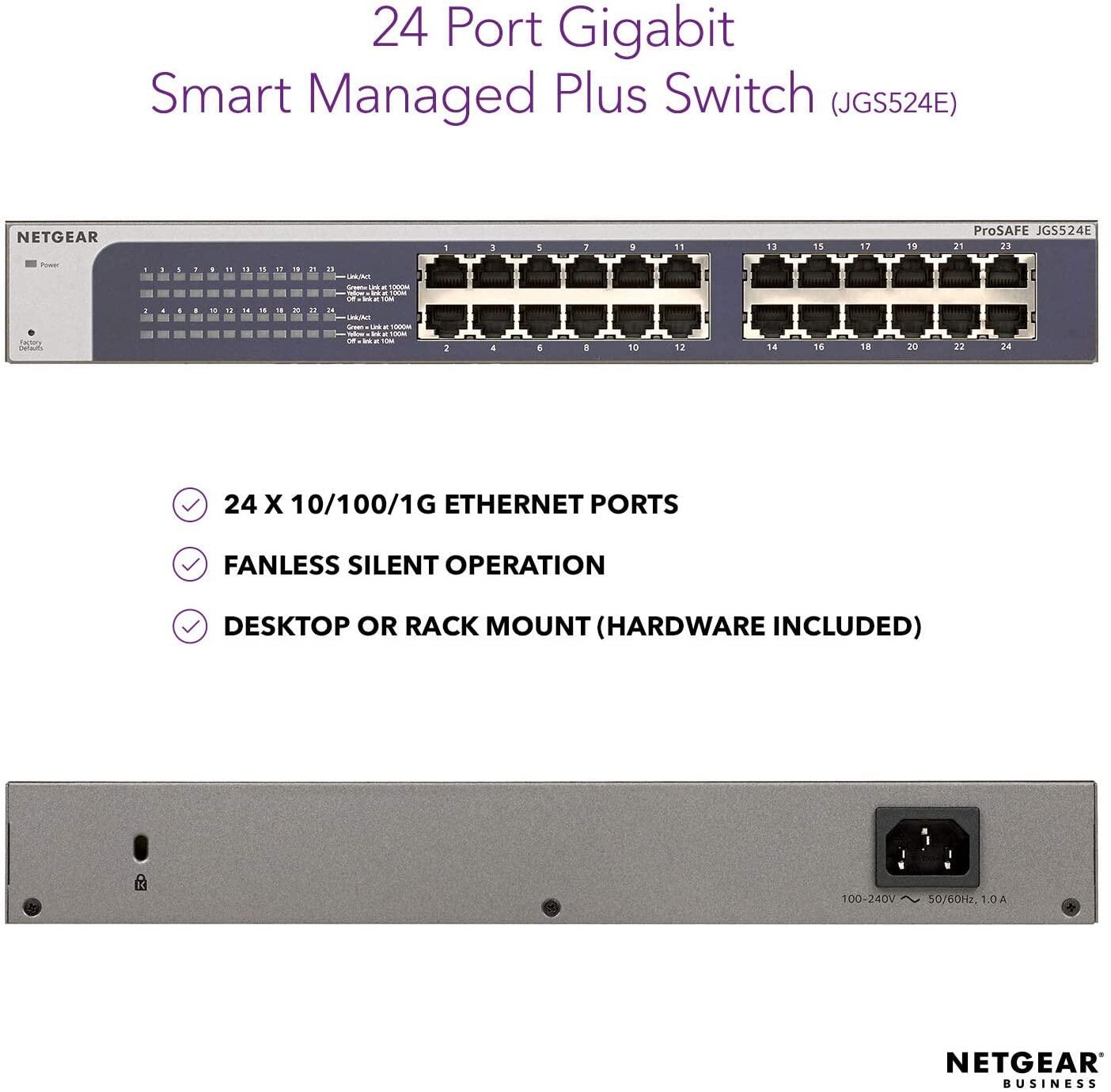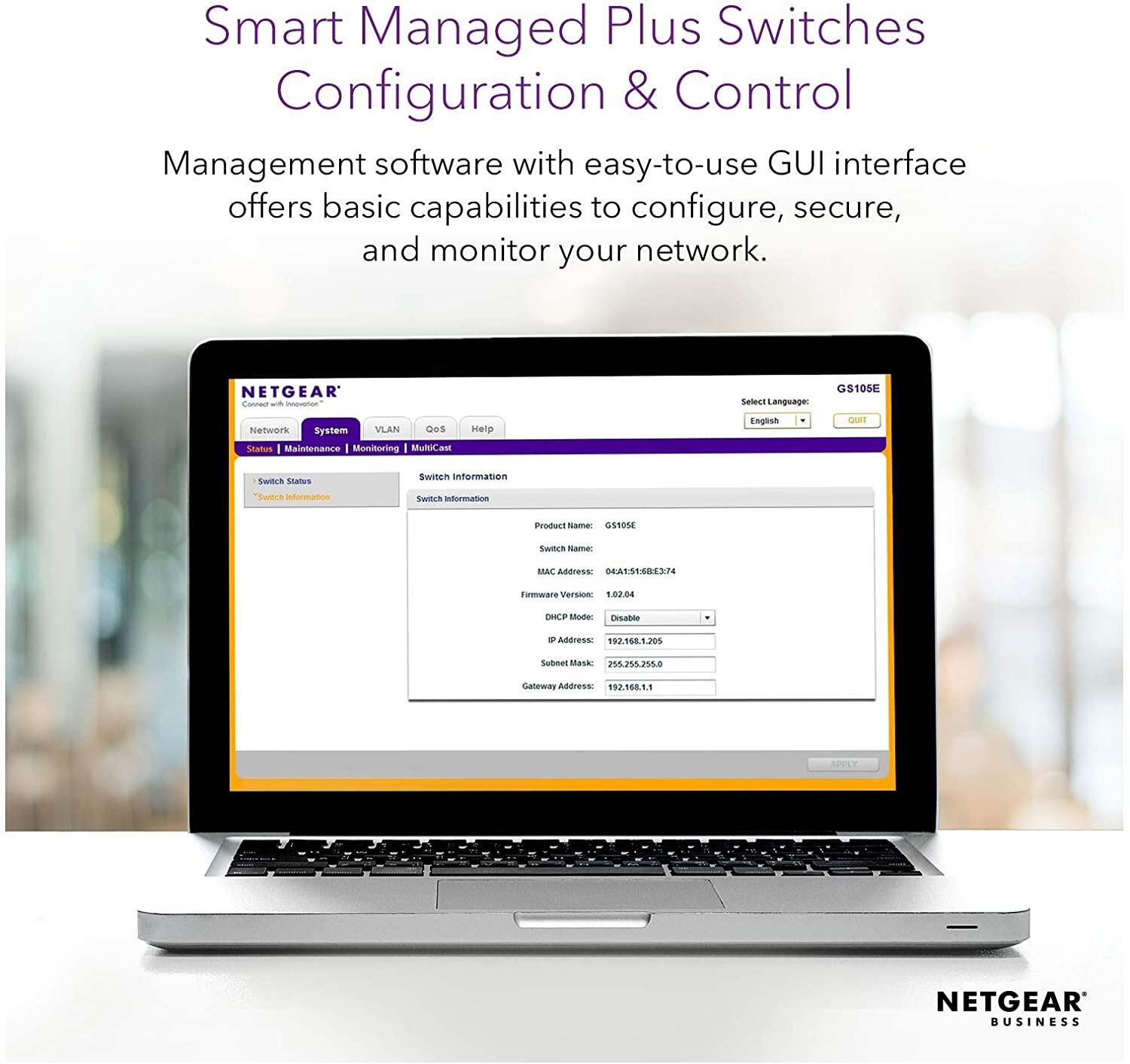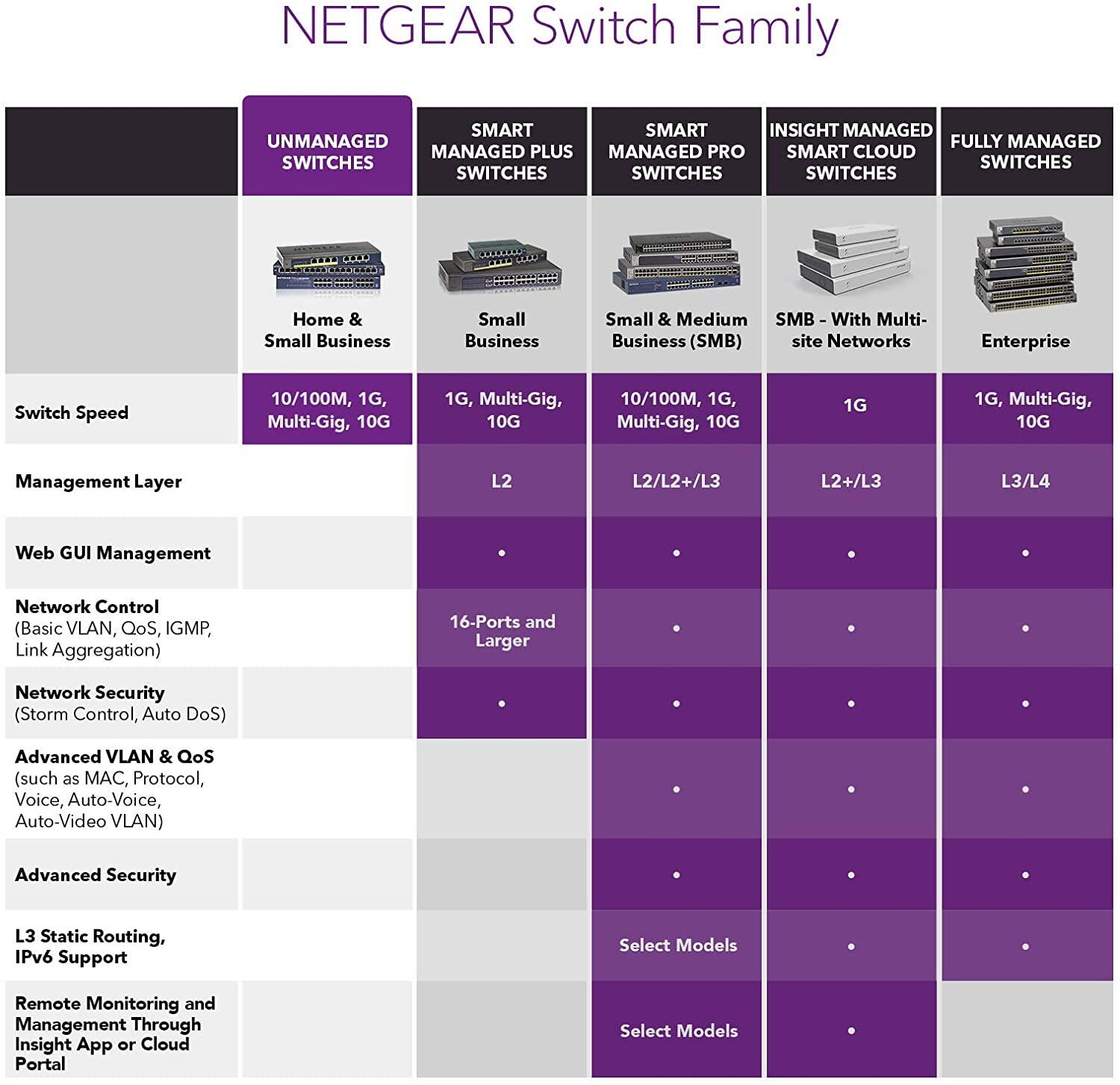What's in the box:
-Netgear ProSafe Plus Gigabit Ethernet Switch (JGS524E-200EUS)-Quick start guide
Netgear ProSafe Plus Gigabit Ethernet Switch (JGS524E-200EUS)Highlights Enable network confi guration and management at the price point of Unmanaged Switches Gigabit connection delivers up to 2000 Mbps of dedicated, non- blocking bandwidth per port Simple, yet useful network set-up on top of plug-and-play connectivity Flexible management via easy-to-use web browser-based management GUI or using the PC-based Utility application Web Interface with multiple language option1 VLAN support for traffi c segmentation Quality of Service (QoS) for traffi c prioritization Auto denial-of-service (DoS) prevention Troubleshoot connection issues via cable test Loop detection and broadcast storm controls IGMP snooping v1, v2 and v3 support for multicast optimization Rate limiting for better bandwidth allocation Port mirroring for network monitoring Link aggregation/port trunking for bigger uplink bandwidth (16-port and 24-port models support static manual LAGs only; GS750E supports static manual LAGs and LACP) Jumbo frame support Energy Effi cient Ethernet (IEEE 802.3az) support for maxium power savings *Limited Lifetime Hardware Warranty (excludes external power adapters on applicable models) Lifetime 24/7 Chat Technical Support* Next-Business-Day Hardware Replacement*Prioritize Voice/VideoWith the ability to set up and configure QoS, these Gigabit Smart Managed Plus Switches can detect different types of network traffic and assign the desired priority to latency-sensitive traffic, such as voice and video. This helps improve the delivery quality of related applications such as VoIP, multimedia broadcasting, and video conferencing.Build Multiple Network GroupsThese Gigabit Smart Managed Plus Switches can help divide big networks into smaller more manageable groups and have resources dedicated for one or several groups rather than making the same resources open to all. This feature improves overall network performance, adds security to network traffic, and makes more efficient use of network resources.Troubleshoot Cable ProblemsAll Gigabit Smart Managed Plus Switches come with a cable diagnostic feature that enables users to easily find out the health status of their network cables. If there are any problems, this feature helps quickly locate the point where the cabling fails; allowing connectivity issues to be fixed much faster, potentially saving technicians hours of troubleshooting.IGMP Snooping for Optimized Multimedia Traffic DeliveryBy listening in on the IGMP conversation between hosts and routers, the Gigabit Smart Managed Plus switch can maintain a map as to which links need which IP multicast streams. The Gigabit Web Managed (Plus) therefore will be able to forward multicast traffic only to the links that have asked for them and cut multicast traffic from links that do not contain a multicast listener. Essentially, IGMP snooping helps optimize multicast performance at Layer 2 and is especially useful for bandwidth-intensive IP multicast applications such as IPTV.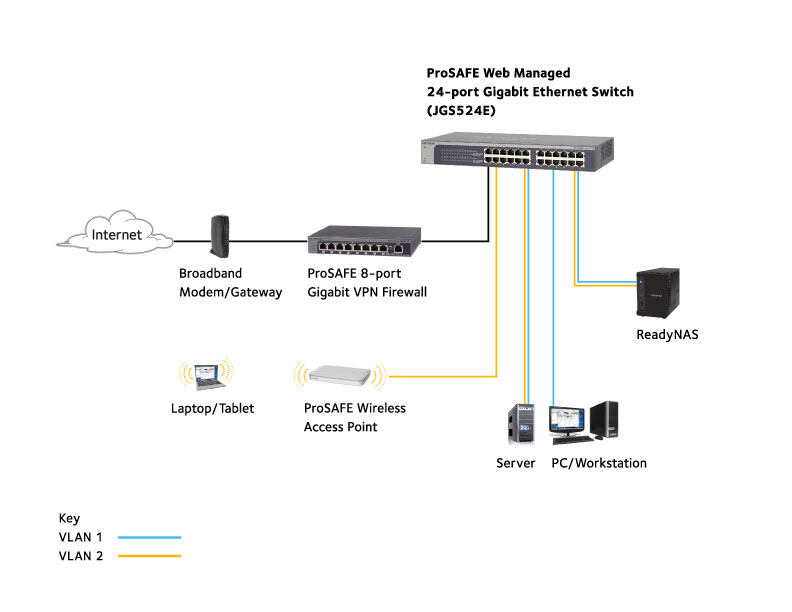






| Zone | Weight | Delivery Fee (RM) |
|---|---|---|
| West Malaysia | First 1.00 kg | 7.00 |
| Extra 1.00 kg | 1.30 | |
| East Malaysia | First 1.00 kg | 14.40 |
| Extra 1.00 kg | 13.00 |
DELIVERY & SHIPPING POLICY
How much will I pay for shipping and delivery?
The shipping and delivery charges will be displayed in your final order summary, before you proceed to the step of payment issue.
When will I receive my order?
From each of our product description page, you are able to see the estimated delivery schedule of that particular product. Most of our product takes 1 – 6 business days for delivery to most of the major cities in Malaysia ( Penisular ), while delivery to East Malaysia can be take to 3 – 10 business days. Delivery date is much dependent to our courier service provider schedule.
Can I choose the exact time of delivery?
Unfortunately , It is not possible to choose the exact time of delivery as all delivery will be handle by our courier service partners.
Do you deliver everywhere in Malaysia?
Most of the products offered by IT Comp can be delivered anywhere in Malaysia provided the location is reachable within our courier service delivery coverage.
Do you deliver outside of Malaysia?
As for time being, we are only accepting order within Malaysia, we will be considering on expending out of Malaysia order if we foresee there is a major needs.
Do you deliver to my office address?
Yes. Please provide your office address as the delivery address during the check-out process. Remember to indicate the company name in the address, otherwise our delivery partners may not be able to access the premises. To Be Aware, Once your order is placed, you cannot change the delivery address.
What happens if I am not at home when the courier is here to deliver?
When you are not at home you may ask someone else at home to take delivery of the order on your behalf. Please make sure that this person has your ID, or his/her ID, as well as dated and signed letter of authorization from your indicating that you authorize this person to take delivery of IT Comps order on your behalf.
 |
SKYNET Express Website: http://www.skynet.com.my SKYNET Express Hotline: 03- 7958 2800 |
** Delivery is only within Malaysia.