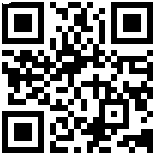What's in the box:
ACCESS POINT X 1
PRODUCT DETAIL OF LINKSYS BUSINESS ACCESS POINT AC1200 WIRELESS WI-FI DUAL BAND ( LAPAC1200C-AH )

FEATURES
- Remote Access:
- Network Insight:
- Centralized Management:
- Extensive Scalability:
- Zero-Touch Provisioning:
- Global Map View:
- Search Box:
BENEFITS
- Easy to Use:
- Network-as-a-Service:
- Cost Efficiency:
- Cloud License:**
- Easy Deployment:
CENTRALIZED MANAGEMENT
The LAPAC1200C Access Point allows centralized management via Cloud Manager to reduce the cost and complexity of managing multiple wireless access points. By enabling you to establish and manage all of your access points from an easy to use dashboard and a single pane of glass, this feature greatly streamlines administration and can save hours of technical labor.
By providing alerts and real-time statistics, Cloud Manager helps network administrators anticipate potential network issues without the need for on-site monitoring and troubleshooting. You can also use Cloud Manager to configure multiple access points simultaneously and centralize management of network security policies.
AC WIFI CONNECTIVITY DELIVERS ROBUST WIRELESS PERFORMANCE
The LAPAC1200C Access Point leverages the latest Wireless-AC technology to ensure faster WiFi speeds and increased productivity for your entire office. The wireless access point features dual wireless bands (2.4 GHz and 5 GHz) and delivers combined speeds of up to 1.17 Gbps to support high-bandwidth activities such as video conferencing and cloud storage syncing.
CAPTIVE PORTAL FOR SECURE GUEST ACCESS
Control and customize guest WiFi access with captive portal. The portal routes users to a special web page for authentication before they are allowed to access the Internet. Ideal for cafs, lobbies, and other WiFi hotspots, this feature helps protect both your guests and your business from unwanted access.
POE+ FOR STREAMLINED INSTALLATION
Thanks to its PoE+ (Power over Ethernet Plus) capabilities, the LAPAC1200C Wireless Access Point can draw both power and data from a single Ethernet cable. There is no need for a separate power adapter or nearby electrical outlet: simply connect the LAPAC1200C to a PoE+-enabled switch or PoE injector, and the access point can function using just one Ethernet cable.
ADVANCED WIRELESS SECURITY PROTECTS YOUR DATA
To ensure that your company's data is secure, the LAPAC1200C Wireless-AC Access Point is equipped with an array of business-class security features. The wireless access point gives your business full control over access rights with WPA2 Pre-shared Key, WPA2 Enterprise and Captive Portal Authentication. Rogue AP Detection helps administrators identify authorized access points across the network, while MAC address filtering provides an additional layer of protection.
Model Name:
Key Features:
Multiple SSIDs (8)
VLAN Support
Number of VLANs (8)
SSID to VLAN Mapping
Dynamic Channel Selection
Captive Portal with Splash Page
WPA2 PSK, WPA2 Enterprise
WPA, WPA2
Client Blocking per SSID (20 Clients per SSID)
Rogue AP Detection
Wireless Client Isolation
Bandwidth Limit per SSID
Band Steering
Real-time Bandwidth Statistics
Management Interface
Event Notification
Network Diagnostics
Network Standards:
IEEE 802.11a, 802.11b, 802.11g, 802.11n, 802.11ac, 802.3, 802.3u, and 802.3at
WMM - Wireless Multimedia Prioritization
Power over Ethernet Plus (PoE+) IEEE 802.3at
Radio Frequency Bands:
Ports:
1 x Gigabit LAN Port with IEEE 802.3at PoE+
1 x 12V/1.5A power port
LEDs:
Buttons:
MIMO:
Antenna Type:
Antenna Gain:
RF Transmit Power:
Radio Frequency Channels:
2.412 to 2.472 GHz: 13 channels
5.180 to 5.240 GHz: 4 channels
5.745 to 5.825 GHz: 5 channels
Receive Sensitivity:
2.4GHz = 802.11b @ 11Mbps: -85dBm, 802.11g @54Mbps: -73dBm, 802.11n 20MHz @MCS7: -67dBm, 802.11n 40MHz @MCS7: -65dBm
5GHz = 802.11a @54Mps: -73dBm, 802.11n 20MHz @MCS7: -70dBm, 80211n 40MHz @MCS7: -68dBm, 802.11ac 20MHz @MCS8: -66dBm, 80211ac 40MHz @MCS9: -61dBm, 802.11ac 80MHz @MCS9: -58dBm
Maximum Power Consumption:
Dimensions (LxWxH):
Weight:
Operating Temperature:
Storage Temperature:
Operating Humidity:
Storage Humidity:
Mounting:
Ceiling
Wall
Security Features:
Multiple SSIDs (8)
SSID Broadcast
SSID to VLAN Mapping (8)
Wi-Fi Protected Access (WPA/WPA Mixed, WPA2) Personal and Enterprise
Wireless Client Isolation
Client Blocking per SSID (20 per SSID)
Rogue AP Detection
Security Lock:
Quality Of Service:
WMM
Bandwidth Management per SSID
Regulatory Compliance:
Advanced Features:
Band Steering
IPv6 Interface
Dual Image Support
Captive Portal with Splash Page
Event Notification:
Warranty and Support:
Centralized Management System:












| Zone | Weight | Delivery Fee (RM) |
|---|---|---|
| West Malaysia | First 1.00 kg | 7.00 |
| Extra 1.00 kg | 1.30 | |
| East Malaysia | First 1.00 kg | 14.40 |
| Extra 1.00 kg | 13.00 |
DELIVERY & SHIPPING POLICY
How much will I pay for shipping and delivery?
The shipping and delivery charges will be displayed in your final order summary, before you proceed to the step of payment issue.
When will I receive my order?
From each of our product description page, you are able to see the estimated delivery schedule of that particular product. Most of our product takes 1 – 6 business days for delivery to most of the major cities in Malaysia ( Penisular ), while delivery to East Malaysia can be take to 3 – 10 business days. Delivery date is much dependent to our courier service provider schedule.
Can I choose the exact time of delivery?
Unfortunately , It is not possible to choose the exact time of delivery as all delivery will be handle by our courier service partners.
Do you deliver everywhere in Malaysia?
Most of the products offered by IT Comp can be delivered anywhere in Malaysia provided the location is reachable within our courier service delivery coverage.
Do you deliver outside of Malaysia?
As for time being, we are only accepting order within Malaysia, we will be considering on expending out of Malaysia order if we foresee there is a major needs.
Do you deliver to my office address?
Yes. Please provide your office address as the delivery address during the check-out process. Remember to indicate the company name in the address, otherwise our delivery partners may not be able to access the premises. To Be Aware, Once your order is placed, you cannot change the delivery address.
What happens if I am not at home when the courier is here to deliver?
When you are not at home you may ask someone else at home to take delivery of the order on your behalf. Please make sure that this person has your ID, or his/her ID, as well as dated and signed letter of authorization from your indicating that you authorize this person to take delivery of IT Comps order on your behalf.
 |
SKYNET Express Website: http://www.skynet.com.my SKYNET Express Hotline: 03- 7958 2800 |
** Delivery is only within Malaysia.