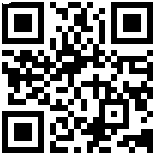Size (length*width*height): 22cm x 5cm x 16cm
What's in the box:
- 1 xKingstonHyperX Predator 240GB Solid State Drive
- 1 xBracket And Screws
- 1 x Hard Drive Cloning Software
- 1 x Setup Guide
|
|
 |
|
The HyperX Predator PCIe SSD is aimed at enthusiasts and gamers, so we are glad to see that Kingston went with black PCBs for both the PCIe adapter card and the M.2 SSD itself. The M.2 drive is a standard 2280 SSD card that is held to the PCIe adapter with a single Philips screw. You can quickly remove the M.2 drive from the adapter and use it in another product that has an M.2 slot that supports cards with the M key connector. When we installed the HyperX Predator in our test system for the very first time we noticed that there are no LED lights whatsoever! When we reviewed the Plextor M6e and M6e BlackPCIe SSDswe found up to five LEDs that were multiple colors that were flashing and constantly lit. It can be annoying to some people to have lights constantly on without any control over them, so if that sounds like you the HyperX Predator PCIe SSD should already be off to a good start. |
 |
|
Besides a couple resistors on the back of the PCB there is nothing significant to note! |
 |
|
When we took the M.2 card off the PCIe adapter we noticed that it didnt pop right up and that is because Kingston placed a small thermal pad under the power circuitry of the card to help dissipate heat into the adapter card itself. |
 |
|
Here you can see the M.2 socket along with impressions from the various components that the thermal pad is helping to transfer heat away from. This thermal pad wasnt an afterthought as Kingston left one of the copper layers of their PCB exposed to improve the heat transfer. |
 |
|
Kingston is using theMarvell 88SS9293 Altaplus PCIe 2.0 x4 SSD Controller on this drive series, which is the latest controller that Marvell has to offer. The Plextor M7e uses the same controller, but Plextor appears to be months away from launching that competing product. This controller is not capable of supporting NVM Express (NVMe) so there will not be a firmware update that adds support of this feature down the road. Kingston will allow end-user firmware updates on the HyperX Predator PCIe SSD if there should ever be a need for a firmware update to be released. |
 |
|
The controller has 1GB of DDR3 memory at its disposal for caching purposes. Kingston when with some 1600MHz DDR3 ICs that they packaged in-house and there is one 512MB package on each side of the drive. |
 |
|
Kingston went with Toshiba A19 Toggle NAND that feature part number TH58TEG8DDKBA8H. There are four of these 64GB NAND packages on each side of the M.2 module for a total of 512GB of storage space. By the time some of that capacity is used for over-provisioningand the drive is formatted there is 447GB of usable storage space that shows up in Windows. |
Model |
|
| Brand | HyperX |
| Series | Predator |
| Model | SHPM2280P2 / 240G |
| Device Type | nternal Solid State Drive (SSD) |
Details |
|
| Form Factor | M.2 2280 |
| Capacity | 240GB |
| Interface | PCI-Express 2.0 x4 |
| Controller | Marvell 88SS9293 |
Performance |
|
| Max Sequential Read | 1400MB/s (ATTO) 1290MB/s (AS-SSD and CrystalDiskMark) |
| Max Sequential Write | 600MB/s |
| 4KB Random Read | Up to 120,000 IOPS |
| 4KB Random Write | Up to 78,000 IOPS |
| MTBF | 1,000,000 hours |
Features |
|
| Features | Fast - PCIe connection provides higher speeds than SATA-based solid-state drives for the ultimate computing experience Blazing performance - ultra-responsive multitasking and overall faster system Reliable - rugged and durable to take your system to the edge Form factor - M.2 with optional Half-Height Half-length adapter to fit in both new and older motherboards Guaranteed - three-year warranty and free technical support |
Environmental |
|
| Power Consumption (Idle) | 1.38W |
| Power Consumption (Active) | 1.99W Read 8.25W Write |
| Operating Temperature | 0C ~ +70C |
| Storage Temperature | -40C ~ +85C |
| Max Vibration Resistance | Operating: 2.17G Peak (7-800Hz) Non-operating: 20G Peak (10-2000Hz) |
Dimensions & Weight |
|
| Height | 3.50mm |
| Width | 22mm |
| Depth | 80mm |
| Weight | 10g |












| Zone | Weight | Delivery Fee (RM) |
|---|---|---|
| West Malaysia | First 1.00 kg | 9.50 |
| Extra 1.00 kg | 2.50 | |
| East Malaysia | First 1.00 kg | 25.00 |
| Extra 1.00 kg | 25.00 | |
| ZONE 8 | First 1.00 kg | 166.00 |
| Extra 0.50 kg | 75.00 | |
| ZONE 13 | First 1.00 kg | 423.00 |
| Extra 0.50 kg | 139.00 | |
| ZONE 5 | First 1.00 kg | 118.00 |
| Extra 0.50 kg | 60.00 | |
| ZONE 2 | First 1.00 kg | 85.00 |
| Extra 0.50 kg | 33.00 | |
| ZONE 1 | First 1.00 kg | 59.00 |
| Extra 0.50 kg | 17.00 | |
| ZONE 3 | First 1.00 kg | 113.00 |
| Extra 0.50 kg | 92.00 | |
| ZONE 4 | First 1.00 kg | 102.00 |
| Extra 0.50 kg | 28.00 | |
| ZONE 6 | First 1.00 kg | 144.00 |
| Extra 0.50 kg | 49.00 | |
| ZONE 7 | First 1.00 kg | 156.00 |
| Extra 0.50 kg | 70.00 | |
| ZONE 9 | First 1.00 kg | 214.00 |
| Extra 0.50 kg | 49.00 | |
| ZONE 10 | First 1.00 kg | 177.00 |
| Extra 0.50 kg | 70.00 | |
| ZONE 11 | First 1.00 kg | 354.00 |
| Extra 0.50 kg | 97.00 | |
| ZONE 12 | First 1.00 kg | 375.00 |
| Extra 0.50 kg | 134.00 |