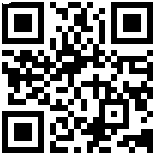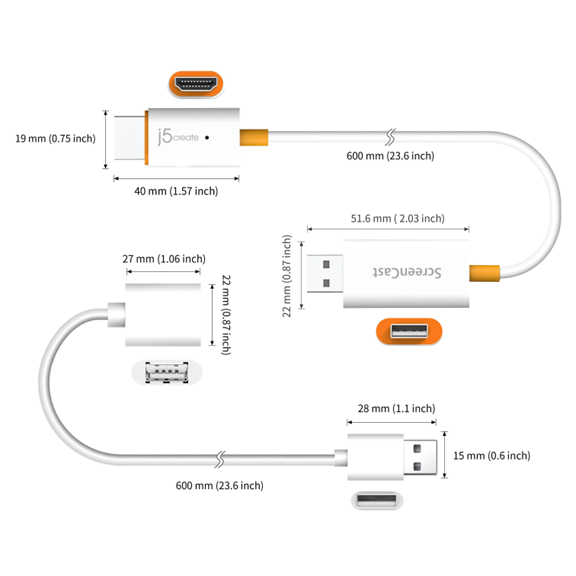What's in the box:
1 x JVAW56 ScreenCast Wireless Display Adapter, 1 x USB Type-A extension cable (23.6"), 1 x Quick Installation Guide (QIG)
Product Details Of J5Create JVAW56 HDMI ScreenCast Wireless Display Adapter With Miracast & Chromecast / 1080p HD / Built-In Dual Band
- 2.4G/5G dual band: A stable connection is always ensured
- Wide compatibility: Works with macOS, Windows, Android and iOS
- 1080p HDMI: The wireless display receiver can wirelessly mirror the entire screen of your smartphone, tablet or laptop to an HDTV or projector
- USB extension cable included: Regardless of the HDTV youre using, youll be able to connect everything together comfortably
- Light and elegant: Its size and shape make the JVAW56 an excellent travel accessory

Turn Your TV into a Smart TV
Wirelessly display content from your mobile devices onto a high-definition TV. No apps needed!

Cast and Mirror

Extend and Share

Experience the Visual Rush of HD Video
Supporting 1080p full HD video and HD audio.

Dual Band to Ensure a Stable Connection
Built-in dual band (2.4 GHz and 5 GHz) connects to the Internet through your wireless network for higher stability and smoother streaming.

Works with Various Cast-Compatible Devices
With its support of multiple wireless display standards (Miracast, AirPlay, and Chromecast), the ScreenCast is compatible with devices and TVs you already own, including Windows, macOS, iOS, Android and cast compatible laptops, tablets and mobile phones.

Native support for AirPlay, Miracast & Chromecast (Google Cast)
Wirelessly display content from your compatible device without connecting the ScreenCast to the Internet.

Quick and Easy Setup
1. Quick and Easy Setup 2. Plug the USB into the built-in USB port on your TV or a USB power adapter (USB extension cable included.) 3. Connect to the ScreenCast and share
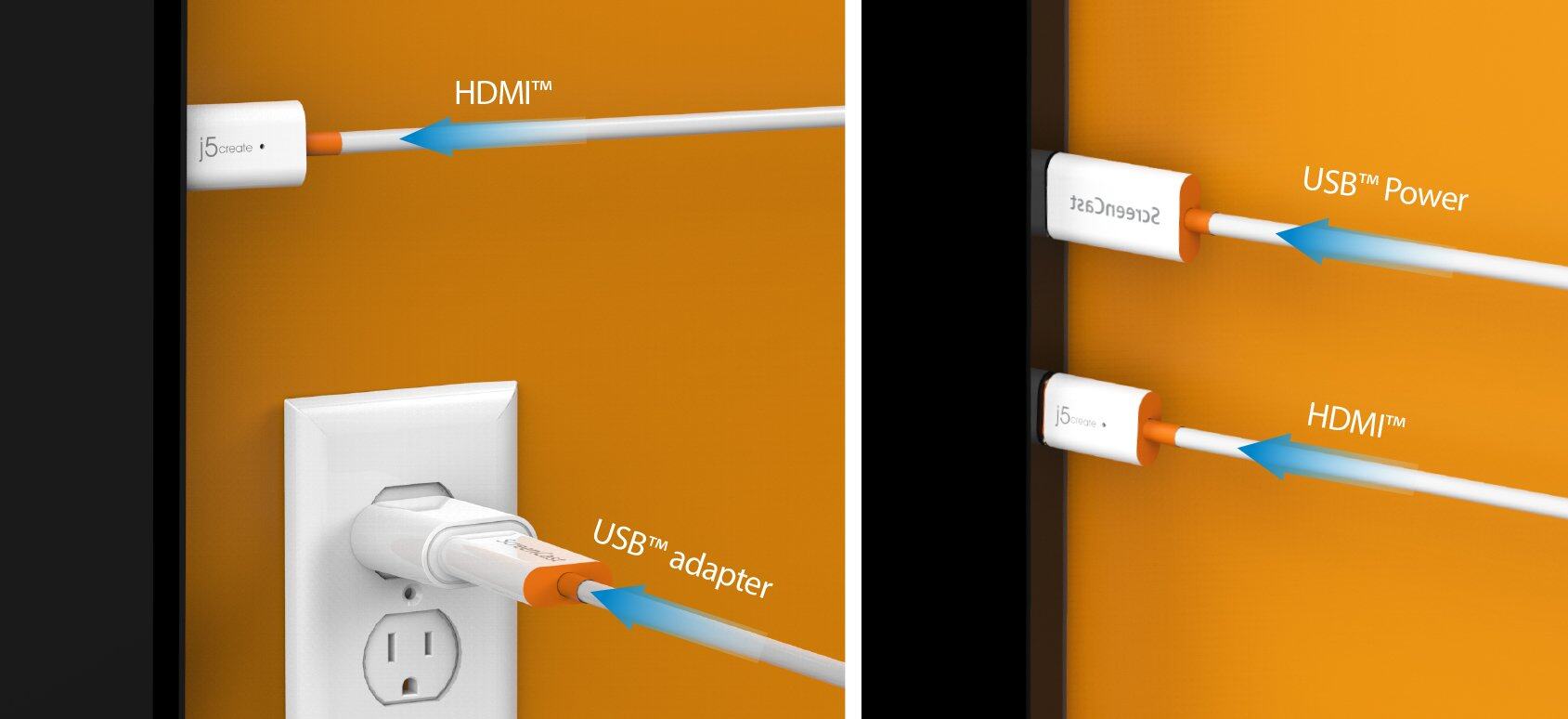
Expand Your Entertainment Possibilities
Perfect for home, travel, office, and more. The ScreenCast works with a wide variety of apps. Just connect and share!

Stream movies, shows, live TV, etc.

Share photos & videos

Listen to music

Play games

Demo applications & web

Project presentations & documents

Physical Specifications
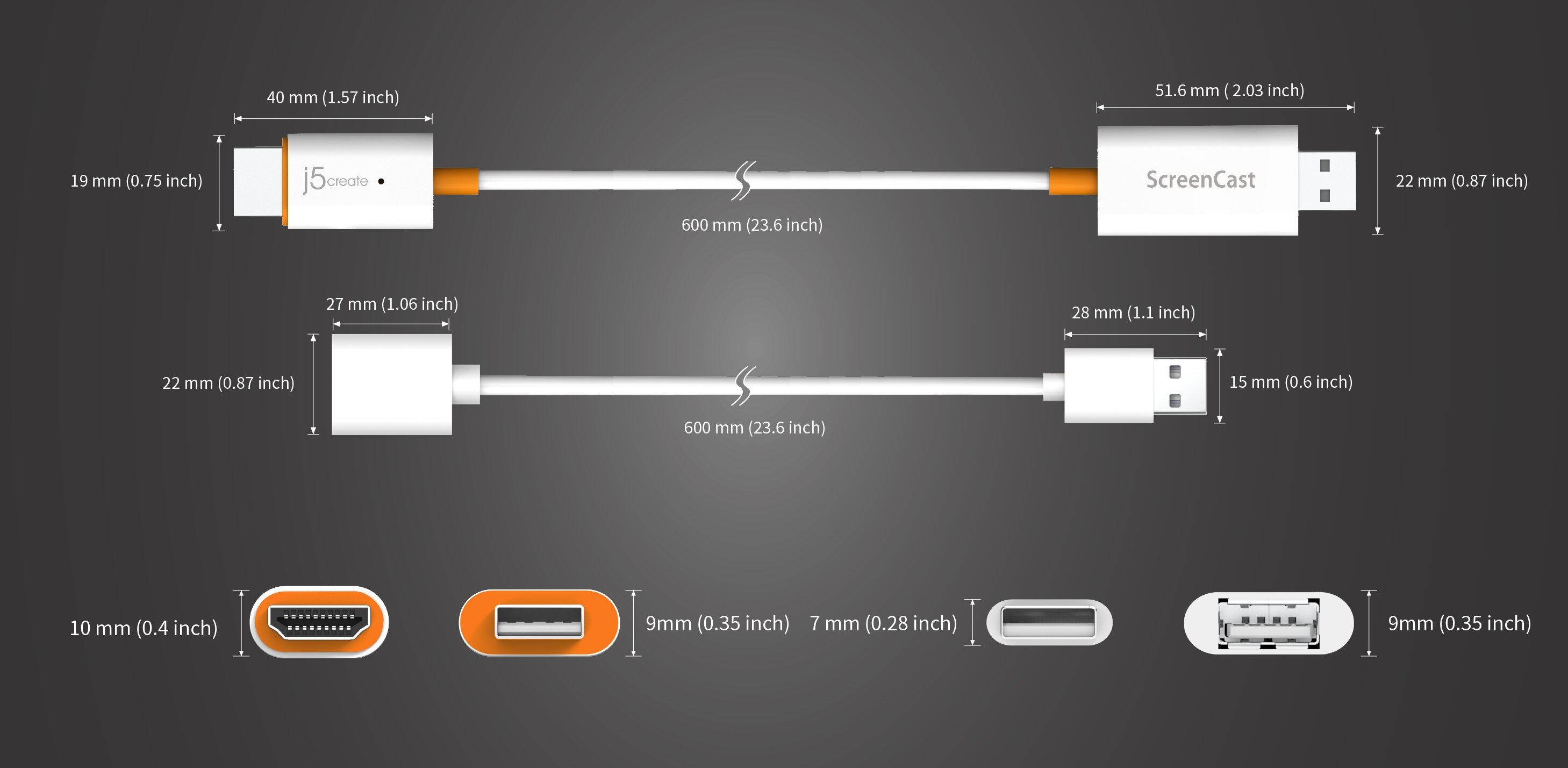
Hardware
Host Connector: HDMI male
InfaredN/ALed Indicators: N/A
Ports: N/A
Power Source: USB Type-A male
Warranty: 1 Year Limited
Performance
Audio Channel: 2.1 via HDMI
Esd Protection: N/A
Hdcp Compliance: N/A
Hdmi Compliance: HDMI v1.3
Infared Return Frequency: N/A
Ovp Protection: N/A
Rf Output Power: N/A
Security - Encryption: WPA2
Supported Resolution - Output: 1920 1080 / 1280 720 / 720 x 480
Wireless Protocols
Antenna Type: Internal antenna
Channel Width: 20 MHz, 40 MHz
Frequency: 2.4 GHz, 5 GHz
Range: Up to 10-15 meters
Standard: IEEE 802.11ac








| Zone | Weight | Delivery Fee (RM) |
|---|---|---|
| West Malaysia | First 1.00 kg | 7.00 |
| Extra 1.00 kg | 1.30 | |
| East Malaysia | First 1.00 kg | 14.40 |
| Extra 1.00 kg | 13.00 |
DELIVERY & SHIPPING POLICY
How much will I pay for shipping and delivery?
The shipping and delivery charges will be displayed in your final order summary, before you proceed to the step of payment issue.
When will I receive my order?
From each of our product description page, you are able to see the estimated delivery schedule of that particular product. Most of our product takes 1 – 6 business days for delivery to most of the major cities in Malaysia ( Penisular ), while delivery to East Malaysia can be take to 3 – 10 business days. Delivery date is much dependent to our courier service provider schedule.
Can I choose the exact time of delivery?
Unfortunately , It is not possible to choose the exact time of delivery as all delivery will be handle by our courier service partners.
Do you deliver everywhere in Malaysia?
Most of the products offered by IT Comp can be delivered anywhere in Malaysia provided the location is reachable within our courier service delivery coverage.
Do you deliver outside of Malaysia?
As for time being, we are only accepting order within Malaysia, we will be considering on expending out of Malaysia order if we foresee there is a major needs.
Do you deliver to my office address?
Yes. Please provide your office address as the delivery address during the check-out process. Remember to indicate the company name in the address, otherwise our delivery partners may not be able to access the premises. To Be Aware, Once your order is placed, you cannot change the delivery address.
What happens if I am not at home when the courier is here to deliver?
When you are not at home you may ask someone else at home to take delivery of the order on your behalf. Please make sure that this person has your ID, or his/her ID, as well as dated and signed letter of authorization from your indicating that you authorize this person to take delivery of IT Comps order on your behalf.
 |
SKYNET Express Website: http://www.skynet.com.my SKYNET Express Hotline: 03- 7958 2800 |
** Delivery is only within Malaysia.