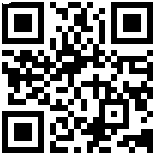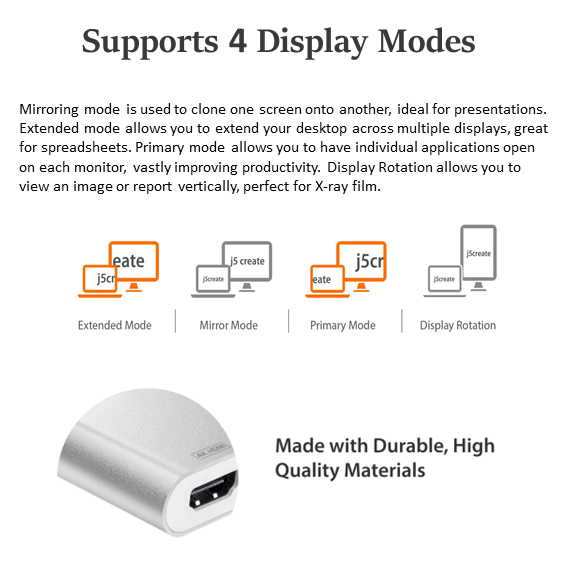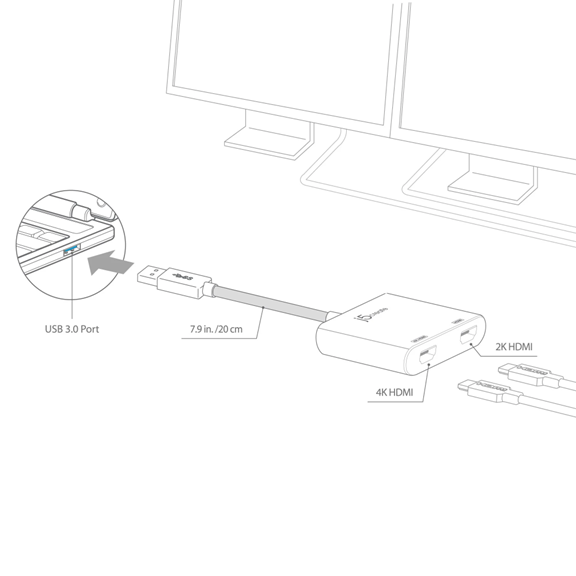What's in the box:
- JUA365 USB 3.0 to Dual HDMI Multi-Monitor Adapter- Quick Installation Guide
The JUA365 USB 3.0 to Dual HDMI Multi-Monitor Adapter acts as an external video card for your Mac or PC. It allows you to add an additional monitor/display through your USB 3.0 port. There's no need to open your computer to add an expensive video card. With the USB 3.0 to Dual HDMI Multi-Monitor Adapter you simply load the drivers, plug the adapter into the USB port, then plug in the HDMI monitor cable into the adapter and you are ready. The Adapter supports three viewing modes. Primary Mode allows you to have individual applications open on each monitor, vastly improving productivity. Extended Mode allows you to extend your desktop across multiple displays, which is great for spreadsheets. Mirroring mode is used to clone one screen onto another, which is ideal for presentations. With plug-and-play functionality between your computer and second monitor or projector, you will be able to create a new visual environment in seconds. In addition, j5create has developed this compact design to cater to the sophisticated user who values function as well as elegance.
JUA365 Specifications
System requirements

- Microsoft Windows 7 & up
- MacOS 10.8 - 10.13.3
- Available USB 3.1/3.0/2.0 port (USB 3.1/3.0 recommended)
- USB 3.1/3.0 port required for 4K resolution
- Office applications / Web CPU: Intel Core i3 Dual Core 2.8 GHz RAM: 2 GB memory or higher
- One 2K (2048 x 1152 @ 60 Hz) Full-screen video playback CPU: Intel Core i5 Quad Core RAM: 4 GB memory or higher
- One 4K Ultra HD or two 2K (2048 x 1152 @ 60 Hz) Full-screen video playback CPU: Intel Core i7 Quad Core RAM: 8 GB memory or higher Graphics card: Intel HD Graphics 4000/ ATI HD 7xxx/ NVIDIA 5XXM or higher
Note for Video Player:
- Windows 8.1/8/7 user: Windows Media Player is recommended for video playback
- Windows 10 users: Movies & TV is recommended for video playback
Note: Due to constant advancements in technology we, at j5create, make it a priority to give you the latest drivers available for our products. To ensure that your device is equipped with the most current driver, please visit our driver page and install the latest driver for this model.
Package Contents
- JUA365 USB 3.0 to Dual HDMI Multi-Monitor Adapter
- Quick Installation Guide







| Zone | Weight | Delivery Fee (RM) |
|---|---|---|
| West Malaysia | First 1.00 kg | 7.00 |
| Extra 1.00 kg | 1.30 | |
| East Malaysia | First 1.00 kg | 14.40 |
| Extra 1.00 kg | 13.00 |
DELIVERY & SHIPPING POLICY
How much will I pay for shipping and delivery?
The shipping and delivery charges will be displayed in your final order summary, before you proceed to the step of payment issue.
When will I receive my order?
From each of our product description page, you are able to see the estimated delivery schedule of that particular product. Most of our product takes 1 – 6 business days for delivery to most of the major cities in Malaysia ( Penisular ), while delivery to East Malaysia can be take to 3 – 10 business days. Delivery date is much dependent to our courier service provider schedule.
Can I choose the exact time of delivery?
Unfortunately , It is not possible to choose the exact time of delivery as all delivery will be handle by our courier service partners.
Do you deliver everywhere in Malaysia?
Most of the products offered by IT Comp can be delivered anywhere in Malaysia provided the location is reachable within our courier service delivery coverage.
Do you deliver outside of Malaysia?
As for time being, we are only accepting order within Malaysia, we will be considering on expending out of Malaysia order if we foresee there is a major needs.
Do you deliver to my office address?
Yes. Please provide your office address as the delivery address during the check-out process. Remember to indicate the company name in the address, otherwise our delivery partners may not be able to access the premises. To Be Aware, Once your order is placed, you cannot change the delivery address.
What happens if I am not at home when the courier is here to deliver?
When you are not at home you may ask someone else at home to take delivery of the order on your behalf. Please make sure that this person has your ID, or his/her ID, as well as dated and signed letter of authorization from your indicating that you authorize this person to take delivery of IT Comps order on your behalf.
 |
SKYNET Express Website: http://www.skynet.com.my SKYNET Express Hotline: 03- 7958 2800 |
** Delivery is only within Malaysia.