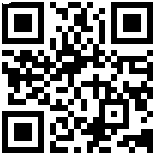Size (length*width*height): 31cm x 23cm x 27cm
What's in the box:
Gigabyte A320M-DS2
- 1 XGIGABYTE A320M-DS2 AMD Ryzen AM4 USB 3.1 Gen 2 DDR4 Micro ATX Motherboard
AMD Ryzen 3 1200
- 1 x AMD Ryzen Processor
- 1 x AMD Thermal Solution
- 1 x Installation Instruction
- 1 x Limited Warranty Information
Gigabyte A320M-DS2 Motherboard
|
Smart Fan 5 With Smart Fan 5 users can ensure that their gaming PC can maintain its performance while staying cool. Smart Fan 5 allows users to interchange their fan headers to reflect different thermal sensors at different locations on the motherboard. Not only that, with Smart Fan 5 more hybrid fan headers that support both PWM and Voltage mode fans have been introduced to make the motherboard more liquid cooling friendly. All Hybrid Fan Pin Headers All Hybrid Fan Headers can automatically detect the type of cooling device whether it be fan or pump with different PWM orVoltage mode. New Smart Fan 5 Software Interoperable Sensors and Fans Fan Curve Choose from different modes, Quiet to Full Speed, to match your system usage scenario. For each fan or pump, you can use the intuitive fan curve to define trigger thresholds and corresponding fan speeds. Enhanced BIOS Interface The enhanced BIOS interface also has the advanced features seen in the Smart Fan 5 UI, such as: the ability to set triggers based on different temperature sensors on the board, fan curve definition and the temperature interval setting, which can prevent fan rotation noise caused by sudden temperature changeall without having to load Windows. Realtek GbE LAN with cFosSpeed Internet Accelerator Software Realtek Gigabit LAN features cFosSpeed, a network traffic management application which helps to improve network latency and maintain low ping times to deliver better responsiveness in crowded LAN environments. Fast USB 3.1 Gen 2 Solution The latest USB 3.1 Gen 2 offers staggering 10Gb/s transfer speeds. 2x faster than USB 3.1 Gen 1 along with backwards compatibility with existing USB devices. High Quality Onboard Audio Design Delivers high quality sound resolution and sound expansion to create the most realistic sound effects for professional gamers. Humidity Protection Glass Fabric PCB There is nothing more harmful to the longevity of your PC than moisture, and most parts of the world experience moisture in the air as humidity at some point during the year. GIGABYTE motherboards have been designed to make sure that humidity is never an issue, incorporating a new Glass Fabric PCB technology that repels moisture caused by humid and damp conditions. Glass Fabric PCB technology uses a new PCB material which reduces the amount of space between the fiber weave, making it much more difficult for moisture to penetrate compared to traditional motherboard PCBs. This offers much better protection from short circuit and system malfunction caused by humid and damp conditions. High Temperature Protection Lower RDS(on) MOSFETs Design GIGABYTE motherboards use Low RDS(on) MOSFETs which reduce energy wastage through unnecessary residual heat dissipation. This all amounts to tangible energy savings which are beneficial for both end-users and the environment without impacting system performance. Refreshed BIOS Easy, Smart, and Friendly The BIOS is essential for users during initial setup to allow for the most optimal settings. With a new GUI and easier to use functionalities, GIGABYTE has been able to reinvent the BIOS to give users a better experience while setting up their new system. GIGABYTE APP Center The GIGABYTE APP Center gives you easy access to a wealth of GIGABYTE apps that help you get the most from your GIGABYTE motherboard. Using a simple, unified user interface, GIGABYTE APP Center allows you to easily launch all GIGABYTE apps installed on your system, check related updates online, and download the latest apps, drivers, and BIOS. EasyTune GIGABYTE's EasyTune is a simple and easy-to-use interface that allows users to fine-tune their system settings or adjust system and memory clocks and voltages in a Windows environment. With Smart Quick Boost, one click is all it takes to automatically overclock your system, giving an added performance boost when you need it the most. Overclocking to Boost Your Frame Rates System Information Viewer GIGABYTE System Information Viewer is a central location that gives you access to your current system status. Monitor components such as the clocks and processor, set your preferred fan speed profile, create alerts when temperatures get too high or record your systems behavior; these are the possibilities of the System Information Viewer. @BIOS The GIGABYTE @BIOS app allows you to update your systems BIOS from within Windows using a simple and slick graphical user interface. @BIOS can automatically download the latest version from the GIGABYTE serversor you can update your BIOS from a file on your computer. @BIOS also allows you to save your current BIOS to a file, recover your previous BIOS from an image and backup your BIOS to an image. GIGABYTE Patented DualBIOS (UEFI) Design GIGABYTE Ultra Durable motherboards feature GIGABYTE DualBIOS, an exclusive technology from GIGABYTE that protects arguably one of your PC's most crucial components, the BIOS. GIGABYTE DualBIOS means that your motherboard has both a 'Main BIOS' and a 'Backup BIOS', protecting users from BIOS failure due to virus, hardware malfunction, improper OC settings or power failure during the update process. |
AMD Ryzen 3 1200 Processor
AMD Ryzen 3 Features and specificationsThe new Ryzen 3 processors still pack in most of the features of the Zen architecture, despite their lower price. They deliver a huge boost to the number of instructions in each clock cycle in a bid to claw back Intels long-standing lead in this department, as well as introducing Precision Boost AMDs new equivalent to Turbo Boost which allows these new chips to dynamically overclock when thermal conditions allow. Ryzen also features Extended Frequency Range, or XFR. This allows Ryzen CPUs to provide an extra boost to a single core. X-suffix chips can improve a single core by 100MHz, while processors without that branding receive a 50MHz bump.
The Zen architecture also delivers a significant improvement to efficiency an area where AMDs previous-gen processors have fallen behind. Compare the past generation FX-8150 and theRyzen 7 1800X: the former has a huge TDP of 125W, while the latter sits at just 95W. All Ryzen chips have unlocked multipliers, but the Ryzen 3 chips on review here dont have simultaneous multi-threading something that Intel has also removed from its low-end parts. That means each core can only address a single task, rather than two. Still, given Ryzen 3 comes with four cores as standard, that puts it in the same category as Intels more expensive desktop Core i5 chips.
The top Ryzen 3 chip is the 1300X. It costs 125/$129, and its a quad-core processor without multi-threading; its clocked to 3.5GHz with a 3.7GHz Turbo peak. Its base speed is comparable with other Ryzen parts, although the Turbo speed feels a little unambitious. The top Ryzen 3 chip retains the X suffix, which means it wields the full 100MHz boost available across one of its cores. Elsewhere, the 1300X has 8MB of L3 cache, which is half as much as most other Ryzen chips, and its TDP of 65W matches most Ryzen 5 chips. Their stock and Turbo speeds of 3.1GHz and 3.4GHz are more modest, however, and this isnt an X-branded part so it only gets a reduced version of XFR that delivers a 50MHz boost on one core. The Ryzen parts look tempting when stacked up against Intels competition. The Core i3-7350K is a Kaby Lake part and is unlocked for overclocking, plus it has a 4.2GHz stock speed but it has no Turbo ability, and the same 8MB of L3 cache. AMD Ryzen 3 The platformThe new Ryzen chips use AMDs AM4 platform. This new platform supports dual-channel DDR4 memory and uses the new AM4 socket, so youll probably need a new CPU cooler especially if you want to overclock a Ryzen processor. The AM4 platform is supported by five new chipsets. The top-tier silicon is the X370, which offers the best support for PCI lanes, SATA connectivity and USB ports. Its also the only AM4 chipset to support both AMD CrossFire and Nvidia SLI.
The B350 chipset is next in the range, and it supports just CrossFire. Those two chipsets are also the only two AM4 parts to support overclocking. The A320, X300 and A/B300 chipsets are designed for entry-level and small-form-factor PCs, which means no multi-GPU support and a reduced number of PCI lanes, SATA ports and USB connections. That said, always check what a motherboard is offering, because most manufacturers supplement their chosen chipsets with third-party hardware to add more connectivity such as extra SATA ports or M.2 sockets, or better audio. AMD Ryzen 3 PerformanceThe Ryzen 3 1300X has a lesser single-core speed than Intels Core i3-7350K, but double the number of cores, and as such I expected the two chips to trade blows in application benchmarks with Intel being better in single-threaded tasks, and AMD taking plaudits in tougher tests. Note: There are cheaper processors closer to the price of the Ryzen 3 line-up, including non-overclockable Core i3s and new dual-core, four-thread Pentium chips, most if not all with higher single-core clock speeds than the Ryzen 3s. At the time of testing we could only obtain the Core i3 referred to here. AMD Ryzen 3 Power ConsumptionAMDs latest chips make big gains in efficiency, with performance that can almost match Intels Kaby Lake processors. The Ryzen 3 1300X and 1200 both managed idle power draws of 67W, which was only three watts more than the Core i3 part required. The 1300Xs peak power requirement of 90W was level with the Core i3 chip, and the Ryzen 3 1200 peaked at 82W. Ryzens reduced power consumption was paired with better thermal performance. There wasnt much to choose between the AMD and Intel parts when idling, but the 1300Xs peak temperature of 48C was five degrees better than the Core i3 and the Ryzen 3 1200 topped out at a cool 41C. |
Warranty
| Gigabyte A320M-DS2 | 2 Years |
| AMD Ryzen 3 1200 | 1 Years |
















| Zone | Weight | Delivery Fee (RM) |
|---|---|---|
| West Malaysia | First 1.00 kg | 9.50 |
| Extra 1.00 kg | 2.50 | |
| East Malaysia | First 1.00 kg | 25.00 |
| Extra 1.00 kg | 25.00 | |
| ZONE 8 | First 1.00 kg | 166.00 |
| Extra 0.50 kg | 75.00 | |
| ZONE 13 | First 1.00 kg | 423.00 |
| Extra 0.50 kg | 139.00 | |
| ZONE 5 | First 1.00 kg | 118.00 |
| Extra 0.50 kg | 60.00 | |
| ZONE 2 | First 1.00 kg | 85.00 |
| Extra 0.50 kg | 33.00 | |
| ZONE 1 | First 1.00 kg | 59.00 |
| Extra 0.50 kg | 17.00 | |
| ZONE 3 | First 1.00 kg | 113.00 |
| Extra 0.50 kg | 92.00 | |
| ZONE 4 | First 1.00 kg | 102.00 |
| Extra 0.50 kg | 28.00 | |
| ZONE 6 | First 1.00 kg | 144.00 |
| Extra 0.50 kg | 49.00 | |
| ZONE 7 | First 1.00 kg | 156.00 |
| Extra 0.50 kg | 70.00 | |
| ZONE 9 | First 1.00 kg | 214.00 |
| Extra 0.50 kg | 49.00 | |
| ZONE 10 | First 1.00 kg | 177.00 |
| Extra 0.50 kg | 70.00 | |
| ZONE 11 | First 1.00 kg | 354.00 |
| Extra 0.50 kg | 97.00 | |
| ZONE 12 | First 1.00 kg | 375.00 |
| Extra 0.50 kg | 134.00 |