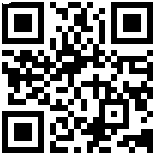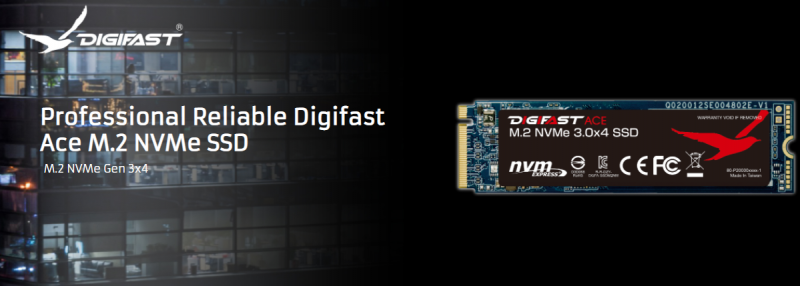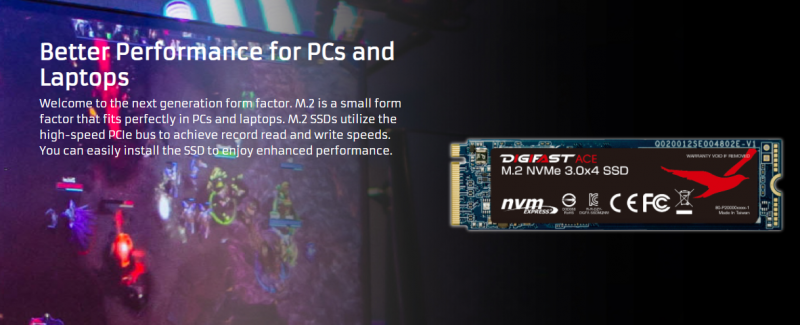FEATURE
Incredible Speed– M.2 SSD features tier-one performance bolstering read and write speeds up to 3470 MB/s and 3000 MB/s respectively.
Long-lasting Ingenuity – Features such as wear-leveling and bad block management ensure the drive lasts a long time, and the data remains true.
SMART Monitoring - SMART monitoring keeps the user informed throughout the life of the device. When the device reaches the end of its life, the user will be notified allowing plenty of time for safe replacement.
Reliable Design – With 1.8 million hours mean time between failure (MTBF) and up to 1200 Terabytes written (TBW), the SSD will store data reliably for years to come.
FAQ
Q1. Will this product work with any PC or laptop?
Our SSD drives use the NVMe protocol. So long as your computer or laptop’s motherboard supports this type of drive, you should have no issues. If you would like to make sure, please provide the spec detail of your motherboard or laptop and our expert staff will advise you through e-mail.
Q2. Do I require a heatsink for this SSD?
No, a heatsink is not mandatory.
Q3. What is TRIM?
TRIM is a feature that efficiently manages the unused space within an SSD, which improves the performance of read & write commands.
Q4. What is MTBF?
MTBF stands for “Mean Time Between Failure” and indicates the longevity of the SSD.
Q5. Are these SSDs compatible with the early 2012 Macbook Air?
The Macbook Airs and Macbook Retinas all use apple proprietary SSDs that are not upgradable with 3rd party drives.
Q6. Do the SSDs use TLC?
Our SSDs use Toshiba BiCS3 TLC NAND flash.
Q7. How bright are the LEDs on the RGB SSD?
13 LED work harmoniously to shine in low to mid light setting.
Q8. Device does not show in BIOS
M.2 slots can use either SATA or NVMe protocols. Double check your motherboard’s manual to ensure that NVMe drives are indeed supported. Also, ensure that your motherboard is showing EFI boot options. If your motherboard defaults to Legacy, then the drive may not appear.
Q9. M.2 device shows up in BIOS, but Windows is unable to recognize.
1. Check to make sure the M.2 device is set is the primary boot device. (Enter BIOS according to motherboard manual, look for boot order, change first entry to the M.2 device). 2. The second option is to boot up Windows. Open the disk management tool. Select the M.2 device, right-click and look for initialize option. This will give the device a partition table and add an NTSF partition. Afterwards, Windows should be able to recognize.
Q10. How did you measure your SSD speed?
Performance benchmark is measure in following condition:
CrystalDiskMark 5.1.2, 1GB range, QD=32, Thread=1
IOMeter, 1GB range, 4K data size, QD=32 (3) ATTO, transfer size 8192KB.
Q11. What is predict and fetch?
Predict & Fetch improves the read speed. When the host issues sequential read commands to the PCIe SSD, the PCIe SSD will automatically expect that the following will also be read commands. Thus, before receiving the next command, flash has already prepared the data.
Q12. Why does the 2 TB drive have fewer IOPS than the 1 TB drive?
The 2 TB drive is comprised of four 512 GB die packages whereas the 1 TB uses four 256 GB die packages. The larger memory has a slightly longer propagation time and hence, fewer IOPS.
SPEC
Basic Specs
| Type | Internal |
| Brand | Digifast |
| Intended | Gamer |
| Capacity | 256 GB |
| Sequential Read Speed (MB/s) | 3100 |
| Sequential Write Speed (MB/s) | 1100 |
| Random Read Speed (IOPS) | 168,000 |
| Random Write Speed (IOPS) | 237,000 |
| TBW (Terabytes Written) | 150 |
| Built-in SLC Cache | 24GB |
Dimensions and Form
| Physical Dimensions (mm) | 80x22x2 |
| Weight (ounces) | 0.63 |
| Form Factor | M.2 2280 |
| Protocol | NVMe |
| Compliance | PCIe 3.1 / NVMe 1.3 |
Temperature
| Operating Temp | 0°C to 70°C |
| Storage Temp | -40°C to 80°C |
Reliability
| Mean time between failure (MTBF) | 1.8 Million hours |
| Warranty | 5 years limited or 150 TBW |
Testing
| Shock | Acceleration Force: 1500G |
| Vibration | Frequency/Displacement 20Hz-80Hz/1.52mm - Frequency/Acceleration 80Hz-2000Hz/20G |
| Drop | Height of Drop 80cm free fall - Number of Drop 6 face of each unit |
| Bending | Force ≥ 20N Action Hold 1min/5 times |
Power Specs
| Operating Voltage | Min = 3.14V Max = 3.47V |
| Rise time (Max/Min) | 100 ms/0.1ms |
| Fall time (Max/Min) | 5s/1s |
| Power Consumption | Idle < 910 mW, L1.2 < 2 mW |
Features
| Error Correction Algorithm (ECC) | Low density parity check with each read operation protecting against data corruption |
| Wear Leveling | All solid state drives have a limited number of program/erase cycles. This feature will read and write to the entire SSD evenly maximizing the lifespan. |
| Bad Block Management | If a sector goes bad, the SSD will automatically reroute the address to a different sector allowing users to get the full use of their SSD. |
| TRIM | Unlike HDD, SSDs cannot overwrite data. With TRIM, the SSD will remove unused data allowing for write operations to happen right away. |
| SMART | Self monitoring analysis and reporting technology keeps a record of the health of the SSD and notifies the user of an issues further improving data reliability. |
| Over-Provision | On top of the advertised capacity, there is extra NAND available for internal write operations. This saves wear on the SSD increasing the lifespan of the SSD |
| Media Wear Indicator | When the SSD approaches the end of its lifecycle (5+ years), the user will be notified ahead of time allowing time for safe replacement. |
| Predict & Fetch | Predict and fetch intelligently predicts the operating systems next command and retrieves the data ahead of time thus increasing the speed |
**For more detail on the specs sheet please contact [email protected]
Last Updated @ 12/23/2020 9:55:06 AM





| Zone | Weight | Delivery Fee (RM) |
|---|---|---|
| West Malaysia | First 1.00 kg | 6.50 |
| Extra 1.00 kg | 1.50 | |
| East Malaysia | First 1.00 kg | 13.50 |
| Extra 1.00 kg | 13.50 |