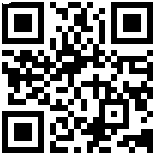What's in the box:
1 x Canon MF633Cdw Printer, 1 x Starter Cartridge (CMYK), 1 x User Manual

Canon MF633CDW 3 in 1 Network Printer
-Print,Scan,Copy Printer/18ppm(B/C)/1200x1200dpi/CT045(C,M,Y,K)/Duplex/Wifi/Network

5-inch Colour Touchscreen LCD Display | Wireless Freedom | Mobile Printing Solutions | |||
 The MF633Cdw features an intuitive 5-inch colour touch screen LCD panel. The operation panel has a vari-angle mechanism which allows greater viewing flexibility. |  Do away with unsightly cables as the MF633Cdw has the option to share the printer wirelessly within your network. The device also has built in Access Point capability, enabling easy connection to mobile devices without a router. |
With Canon's latest mobile business solution, you can print and scan documents, photos and web pages with just one app. Click here to find out more! | |||
Auto Document Feeder | Built-In PCL Language | Send with Ease | |||
 A 50-sheet Auto Document Feeder (ADF) performs automated batch copying and scanning of multi-page document originals. |  The MF633Cdw comes standard with PCL language, enabling the printer to work with a wide range of business applications. |  With Canon's SEND Technology, you can easily scan documents and send them to one or more destinations. Digitize your paper document and send them to shared folders for convenient data access and management. | |||
Minimal Maintenance | QR Code Scan | Auto Duplex Printing | |||
| Enjoy fuss-free and low maintenance operation with Canon All-in-One toner cartridge design. Optional high capacity cartridge 045H is available for customer with high volume printing, reducing the frequency of replacing cartridge even further. | Simply scan the QR code on the MF633dw to ensure that you are connected to the correct printer when you are using the Canon PRINT Business mobile application. |  Do your part for the environment with the automatic duplex printing feature. Print on both sides to reduce paper wastage while reducing the carbon footprint and operational costs. | |||
Specifications for imageCLASS MF633Cdw
| Printing Method | Colour Laser Beam Printing | |
| Print Speed | A4 | Up to 18 / 18ppm (Mono / Colour) |
| Letter | Up to 19 / 19ppm (Mono / Colour) | |
| Print Resolution | 600 x 600dpi | |
| Print Quality with Image Refinement Technology | 1,200 x 1,200dpi (equivalent) 9,600 (equivalent) x 600dpi | |
| Warm-Up Time (From Power On) | 13.0secs. or less | |
| First Print Out Time (FPOT) | A4 | Approx. 10.9 / 12.0secs. (Mono / Colour) |
| Letter | Approx. 10.7 / 11.9secs. (Mono / Colour) | |
| Recovery Time (From Sleep Mode) | Approx. 6.1secs. | |
| Print Language | UFR II, PCL 6 | |
| Auto Duplex Printing | Standard | |
| Available Paper Size for Auto Duplex Print | A4, B5, Letter, Legal(*1), Executive, Foolscap, Indian Legal | |
| Direct Print | Supported File Format: JPEG, TIFF, PDF | |
| Print Margins | 5mm - top, bottom, left and right (Envelope: 10mm) | |
| Print Features | Poster, Booklet, Watermark, Page Composer, Toner Saver | |
| Copy | ||
| Copy Speed | A4 | Up to 18 / 18ppm (Mono / Colour) |
| Letter | Up to 19 / 19ppm (Mono / Colour) | |
| Copy Resolution | 600 x 600dpi | |
| First Copy Time (FCOT) | A4 | Approx. 12.0 / 14.0secs. (Mono / Colour) |
| Letter | Approx. 11.7 / 13.8secs. (Mono / Colour) | |
| Maximum Number of Copies | Up to 999 copies | |
| Reduce / Enlargement | 25 - 400% in 1% increments | |
| Copy Features | Frame Erase, Memory Sort, 2 on 1, 4 on 1, ID Card Copy | |
| Scan | ||
| Scan Type | Colour Contact Image Sensor | |
| Scan Resolution | Optical | Up to 600 x 600dpi |
| Driver Enhanced | Up to 9,600 x 9,600dpi | |
| Color Depth | 24-bit | |
| Pull Scan | Yes, USB and Network | |
| Push Scan (Scan To PC) with MF Scan Utility | Yes, USB and Network | |
| Scan to USB (via USB Host 2.0) | Yes | |
| Scan Driver Compatibility | TWAIN, WIA, ICA | |
| Scan Speed(*2) | 1-Sided: 27 pages/minute (mono), 14 pages/minute (colour) | |
| Scan to Cloud | Yes, via MF Scan Utility | |
| Send | ||
| Sending Method | SMB, E-mail, FTP, iFAX | |
| Color Mode | Full Colour, Monochrome | |
| Scan Resolution | 300 x 300dpi, 200 x 200dpi | |
| File Format | JPEG, TIFF, PDF, Compact PDF, PDF (OCR) | |
| Paper Handling | ||
| Auto Document Feeder (ADF) | 50 sheets (80g/m2) | |
| Available Paper Size for ADF | A4, B5, A5, B6, Letter, Legal(*1), Statement, Custom Size (min. 105 x 128mm to max. 215.9 x 355.6mm) | |
| Paper Input | Cassette | 150 sheets |
| Multi-Purpose Tray | 1 sheets | |
| Maximum | 151 sheets | |
| Paper Output | 100 sheets (face down) | |
| Paper Size | Cassette | A4, B5, A5, Legal(*1), Letter, Statement, Executive, Foolscap, Indian Legal Custom Size (min. 100 x 148mm to max. 215.9 x 355.6mm) |
| Multi-Purpose Tray | A4, B5, A5, Legal(*1), Letter, Statement, Executive, Foolscap, Indian Legal, Index Card Envelope: COM10, Monarch, C5, DL Custom Size (min. 76.2 x 127mm to max. 215.9 x 355.6mm) | |
| Paper Types | Thin, Plain, Recycled, Heavy, Colour, Glossy, Postcard, Envelope | |
| Paper Weight | Cassette | 52 to 163g/m2 (Glossy: up to 200g/m2) |
| Multi-Purpose Tray | 52 to 163g/m2 (Glossy: up to 200g/m2) | |
| Connectivity & Software | ||
| Standard Interface | Wired | USB 2.0 High Speed, 10Base-T / 100Base-TX / 1000Base-T |
| Wireless | Wi-Fi 802.11b/g/n (Infrastructure mode, WPS easy Setup, Direct Connection) | |
| Network Protocol | LPD, RAW, WSD-Print (IPv4, IPv6) | |
| Scan | Email, SMB, WSD-Scan(IPv4, IPv6), FTP-Scan, iFAX | |
| TCP/IP Application Services | Bonjour(mDNS), HTTP, HTTPS, DHCP, ARP+PING, Auto IP, WINS (IPv4), DHCPv6 (IPv6) | |
| Management | SNMPv1, SNMPv3 (IPv4, IPv6) | |
| Network Security | Wired | IP/Mac address filtering, SNMPv3, SSL(HTTPS/IPPS), IEEE802.1x |
| Wireless | WEP 64/128-bit, WPA-PSK (TKIP/AES), WPA2-PSK (AES) | |
| One-Push Wireless Configuration | Wi-Fi Protected Setup (WPS) | |
| Other Features | Secure Print, Department ID | |
| Mobile Solution | Canon PRINT Business, Apple AirPrint, Mopria Print Service, Google Cloud Print, Canon Print Service, Windows 10 Mobile Print | |
| Address Book | LDAP | |
| Compatible Operating Systems(*3) | Windows 10, Windows 8.1, Windows 8, Windows 7, Windows Server 2016, Windows Server 2012 R2, Windows Server 2012, Windows Server 2008 R2, Windows Server 2008, Mac OS X 10.7.5 & up(*4), Linux(*4) | |
| Software Included | Printer driver, Scanner driver, MF Scan Utility, Address Book Tool, SSID Tool, Toner Status | |
| General | ||
| Device Memory | 1GB RAM | |
| LCD Display | WVGA Color LCD 5.0" Touch Screen Display | |
| Dimensions (W D H) | 451 x 460 x 400mm | |
| Weight | 22.0kg (with cartridges), 20.0kg (without cartridges) | |
| Power Consumption | Maximum | 850W or less |
| During Operation (Avg.) | Approx. 350W | |
| During Standby (Avg.) | Approx. 13.6W | |
| During Sleep (Avg.) | Approx. 0.94W (USB / wired), approx. 0.98W (wireless) | |
| Noise level(*5) | During Operation | Sound Pressure Level: 49dB Sound Power Level: 6.4B |
| During Standby | Sound Pressure Level: Inaudible Sound Power Level: Inaudible | |
| Operating Environment | Temperature: 10 - 30C Humidity: 20 - 80% RH (no condensation) | |
| Power Requirements | AC 220 - 240V, 50 / 60Hz | |
| Toner Cartridge(*6) | Standard | Cartridge 045 BK: 1,400 pages (bundled: 1,400 pages) Cartridge 045 C/M/Y: 1,300 pages (bundled: 690 pages) |
| High | Cartridge 045H BK: 2,800 pages Cartridge 045H C/M/Y: 2,200 pages | |
| Monthly Duty Cycle(*7) | 30,000 pages | |





| Zone | Weight | Delivery Fee (RM) |
|---|---|---|
| West Malaysia | First 1.00 kg | 7.00 |
| Extra 1.00 kg | 1.30 | |
| East Malaysia | First 1.00 kg | 14.40 |
| Extra 1.00 kg | 13.00 |
DELIVERY & SHIPPING POLICY
How much will I pay for shipping and delivery?
The shipping and delivery charges will be displayed in your final order summary, before you proceed to the step of payment issue.
When will I receive my order?
From each of our product description page, you are able to see the estimated delivery schedule of that particular product. Most of our product takes 1 – 6 business days for delivery to most of the major cities in Malaysia ( Penisular ), while delivery to East Malaysia can be take to 3 – 10 business days. Delivery date is much dependent to our courier service provider schedule.
Can I choose the exact time of delivery?
Unfortunately , It is not possible to choose the exact time of delivery as all delivery will be handle by our courier service partners.
Do you deliver everywhere in Malaysia?
Most of the products offered by IT Comp can be delivered anywhere in Malaysia provided the location is reachable within our courier service delivery coverage.
Do you deliver outside of Malaysia?
As for time being, we are only accepting order within Malaysia, we will be considering on expending out of Malaysia order if we foresee there is a major needs.
Do you deliver to my office address?
Yes. Please provide your office address as the delivery address during the check-out process. Remember to indicate the company name in the address, otherwise our delivery partners may not be able to access the premises. To Be Aware, Once your order is placed, you cannot change the delivery address.
What happens if I am not at home when the courier is here to deliver?
When you are not at home you may ask someone else at home to take delivery of the order on your behalf. Please make sure that this person has your ID, or his/her ID, as well as dated and signed letter of authorization from your indicating that you authorize this person to take delivery of IT Comps order on your behalf.
 |
SKYNET Express Website: http://www.skynet.com.my SKYNET Express Hotline: 03- 7958 2800 |
** Delivery is only within Malaysia.