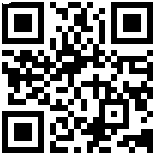Product Information
Size (length*width*height): 18cm x 14cm x 4cm
What's in the box:
- 1 xAutoCount Plug-In: Stock Take - Stock Adjustment
*This product is only available after purchasing any of AutoCount Accounting Version 2.0Edition.
Introduction
Stock Take is used to key in their physical on hand quantity as per date or stock take result. After keying in the result, the system will compare it to the quantity of each item by UOM, by location or by batch and make necessary adjustment.
System Requirement
- AutoCount Accounting Basic Edition and above
Installation
- Launch AutoCount Accounting 2.0 and login the account book that wish to install this plug-in.
- From the top Menu, go to Tools Plug-in Manager.
- Plug-in Manager screen will appear, click on the Install button located on the right side. System will prompt to select a file. Browse for the related .app file.
- A new window will prompt with some basic information of this plug-in. Click on the Install button again to proceed.
- A confirmation message will prompt after that. Click Yes to confirm the installation.
- A success message will appear after the plug-in is installed correctly.
Features
- Create New Stock Take
- Post to Stock Adjustment
- Print Stock Take Listing
What In The Box
- 1 xAutoCount Plug-In: Stock Take - Stock Adjustment
Warranty
1 Year Limited Warranty
Local Manufacturer Warranty






Shipping Information
| Zone | Weight | Delivery Fee (RM) |
|---|---|---|
| West Malaysia | First 1.00 kg | 9.50 |
| Extra 1.00 kg | 2.50 | |
| East Malaysia | First 1.00 kg | 25.00 |
| Extra 1.00 kg | 25.00 | |
| ZONE 8 | First 1.00 kg | 166.00 |
| Extra 0.50 kg | 75.00 | |
| ZONE 13 | First 1.00 kg | 423.00 |
| Extra 0.50 kg | 139.00 | |
| ZONE 5 | First 1.00 kg | 118.00 |
| Extra 0.50 kg | 60.00 | |
| ZONE 2 | First 1.00 kg | 85.00 |
| Extra 0.50 kg | 33.00 | |
| ZONE 1 | First 1.00 kg | 59.00 |
| Extra 0.50 kg | 17.00 | |
| ZONE 3 | First 1.00 kg | 113.00 |
| Extra 0.50 kg | 92.00 | |
| ZONE 4 | First 1.00 kg | 102.00 |
| Extra 0.50 kg | 28.00 | |
| ZONE 6 | First 1.00 kg | 144.00 |
| Extra 0.50 kg | 49.00 | |
| ZONE 7 | First 1.00 kg | 156.00 |
| Extra 0.50 kg | 70.00 | |
| ZONE 9 | First 1.00 kg | 214.00 |
| Extra 0.50 kg | 49.00 | |
| ZONE 10 | First 1.00 kg | 177.00 |
| Extra 0.50 kg | 70.00 | |
| ZONE 11 | First 1.00 kg | 354.00 |
| Extra 0.50 kg | 97.00 | |
| ZONE 12 | First 1.00 kg | 375.00 |
| Extra 0.50 kg | 134.00 |