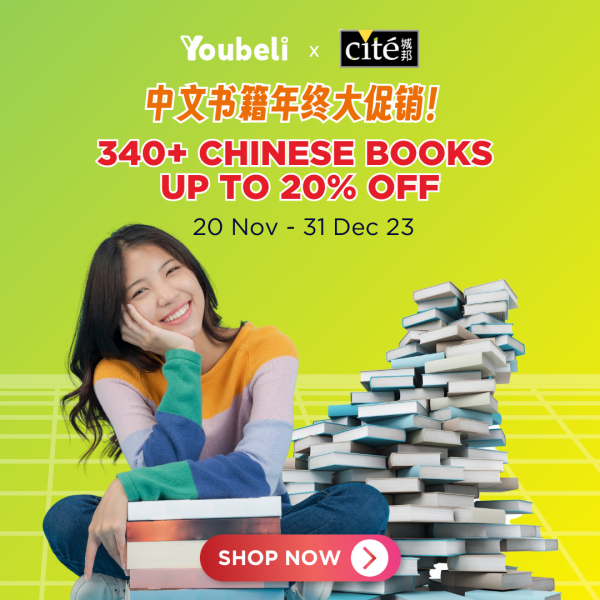AquaSoft Stages v12.1.06 (JAN 2021 latest update) Full version
RM2.88 RM 6.99 59%
Product Information
Warranty Period: No Warranty
Warranty Type: No Warranty
AquaSoft Stages 12 More than the sum of sound and sight: Surprise your audience with thrilling videos. Single elements of sound, photos, and video are converted to cinematic experiences. Behind every image is a story, a message that you want to deliver impressively to your audience. Develop your idea, build the framework of your movie, and reach your goal with the tools in AquaSoft Stages.📌 Keyframes
Let your inner control freak run wild! Effects, sound, images/video, and animations are displayed on separate keyframes in the timeline. This allows you to control, second-precise, exactly how each element in your movie should move, sound, or look.
📌 Live Preview
As you make changes to your project, adding movement, particles, or other effects, the result will be shown immediately in the layout designer.
Allowing you to see just how every effect has changed your project/images without needing to constantly playback.
📌 360 degree rotation
In Stages you can rotate your images, videos, and titles the full 360 degrees. This looks especially great combined with animated camera pans as well as to create Prezi like shows or rotate titles, making your videos stand out from the crowd.
📌 Sync your audio
With the help of tools like the playhead and Timeline markers, you can easily sync your audio to your images. The playhead gives you a frame-by-frame view of your images and video, while the Timeline markers allow you to mark the changes in audio tone, resulting in crescendos at just the right moment.
✨ The most important features
✔ Choose from many effects and templates or create your own animations. In AquaSoft Stages there are virtually unlimited design possibilities for your presentations and movies.
✔ Video editing - Cut videos, pictures, and sounds directly in the timeline.
✔ Time lapse and Slow motion - Create a time lapse or slow motion movie.
✔ Particle system (snow, rain, dust) - Create impressive particle animations with dynamic parameters.
✔ Motion paths - Animate any element and move it across the screen.
✔ Animated Itineraries - Share your travel route with maps, tracks, and vehicles within a few clicks.
✔ Presentations - Control the flow of your presentation automatically or with our remote app
✔ Rotated Camera Pan - Finally, you can zoom with a 360 degree rotation in only one step.
✔ Maximum quality output - Export your video to DVD, Blu-ray, Social Media, or in 4K quality.
✔ Built-in effects - For quick work take advantage of built-in templates and effects.
💻 System requirements:
✔ Operating systems: Windows 10, Windows 8 - both 32-bit and 64-bit systems are supported
✔ Processor: 2 GHz, multi-core processor recommended
✔ Graphics card: DirectX 9c, min. 256MB memory
✔ RAM: 2 GB
✔ Optional: CD/DVD/BD writer
Shipping Information
| Zone | Weight | Delivery Fee (RM) |
|---|---|---|
| West Malaysia | First 3.00 kg | 6.00 |
| Extra 1.00 kg | 2.00 | |
| East Malaysia | First 0.50 kg | 14.30 |
| Extra 0.50 kg | 5.10 |